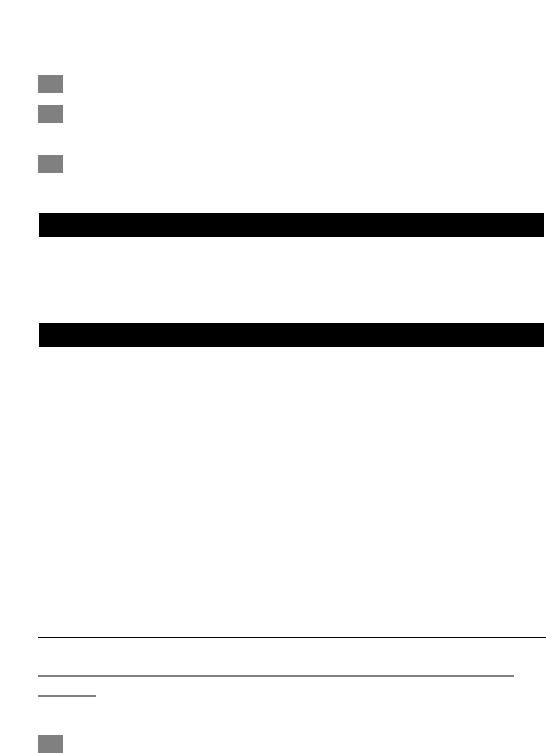
2 Remove the cutting unit (fig. 11).
3 Clean the cutting unit and the inside of the appliance with the
brush supplied (fig. 12).
4 Reattach the cutting unit and the comb attachment to the
appliance (fig. 13).
Replacement
Worn or damaged cutting units and filters should only be replaced with
original Philishave replacement parts which are available at your dealer
or at authorised Philips service centres.
Environment
◗ Do not throw the appliance away with the normal household
waste at the end of its life, but hand it in at an official collection
point for recycling. By doing this you will help to preserve the
environment (fig. 14).
The built-in rechargeable battery contains substances that may harm
the environment.
Remove the battery when you discard the appliance. Do not throw the
battery away with the normal household waste, but hand it in at an
official collection point.You can also take the appliance to a Philips
service centre, which will remove the battery for you and will dispose
of it in an environmentally safe way.
Removing the battery
Do not connect the appliance to the mains again after it has been
opened.
Follow the steps below to remove the battery.
1 Disconnect the appliance from the mains and let the appliance
run until the motor stops.
ENGLISH 11


















