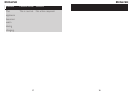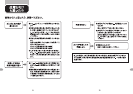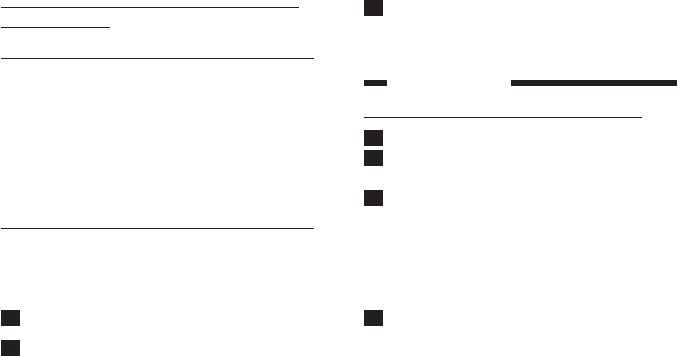
When the shaver is fully charged, it has a shaving time of up
to 30 minutes.
For optimal performance, only charge the shaver when the
battery is low.
Do not leave the appliance connected to the mains for
more than 16 hours.
Charge indications
Charging
When the shaver is charging, the charging light lights up -
green continuously (Fig. 4).
Battery low
HQ914: the charging light lights up orange continuously. -
HQ912: the motor stops or starts running slower. -
Charging the appliance
Charge the appliance when the charging light lights up
orange (HQ914) or when the motor stops or starts
running slower (HQ912).
1 Put the appliance plug in the shaver (Fig. 5).
2 Put the adapter in the wall socket.
ENGLISH
The charging light goes on to indicate that the ,
appliance is charging (Fig. 4).
Note: Charge the shaver for at least 8 hours but not more
than 16 hours.
3 Remove the adapter from the wall socket and pull
the appliance plug out of the shaver when the battery
is fully charged.
Using the appliance
The shaver cannot be used directly from the mains.
1 Remove the protection cap.
2 Press the on/off button to switch on the
shaver (Fig. 6).
3 Move the shaving heads over your skin. Make both
straight and circular movements (Fig. 7).
Note: Shaving on a dry face gives the best results.
Note: Your skin may need 2 or 3 weeks to get accustomed to
the Philips shaving system.
4 When you have nished shaving, press the on/off
button again to switch off the appliance.
ENGLISH
17
18