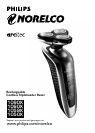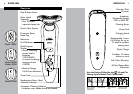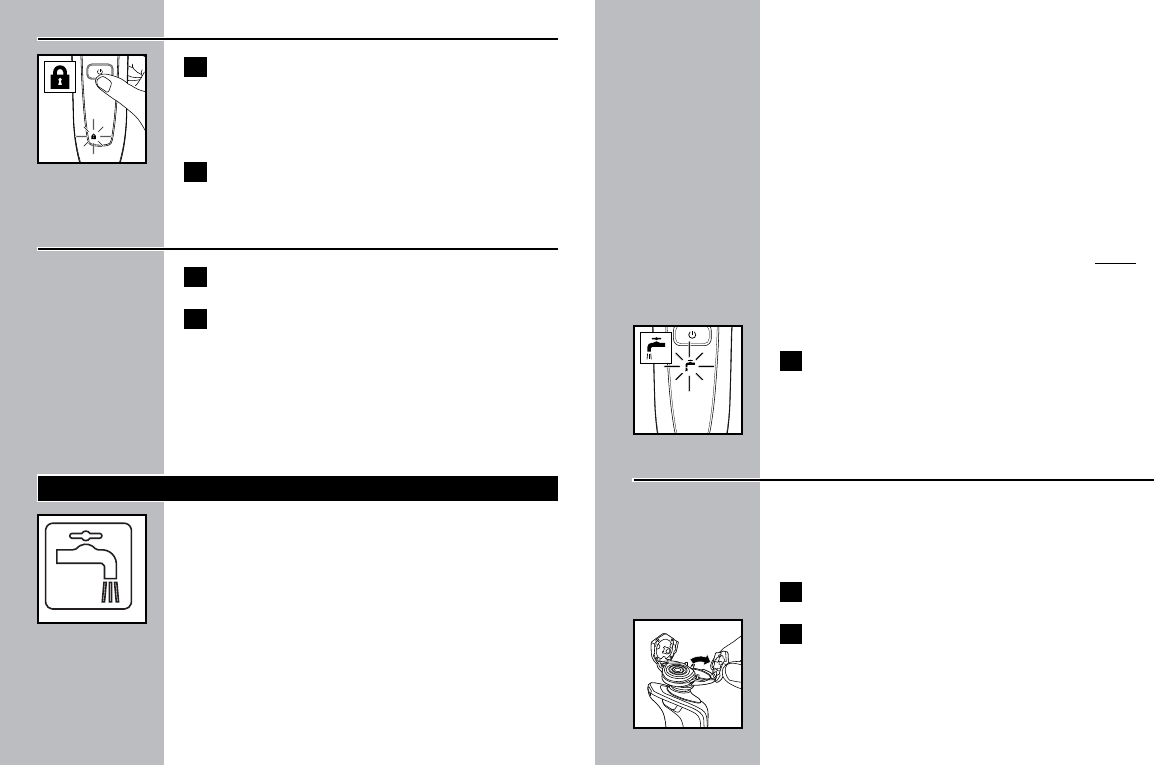
ENGLISH
Activating the Travel Lock
C
1 Press the ON/OFF button for 3 seconds
until the lock symbol appears on the
display. For model 1090X only, you will also
hear a beep.
2 The travel lock has now been activated.
Deactivating the Travel Lock
1 Press the ON/OFF button for 3 seconds.
2 The razor turns ON to indicate that the
razor has been unlocked. The razor is now
ready for use.
B
The razor unlocks automatically when you place
the razor in the power pod or charging stand
while plugged in.
Cleaning
C◗ The tap symbol on the back of the razor
indicates that the razor can be rinsed under
running tap water.
◗ Always clean your razor after each use.
◗ Regular cleaning guarantees better shaving
results.
◗ Always switch razor OFF and remove from
charging stand or power pod before cleaning.
◗ Never remove or replace Razor Head
Assembly while motor is on.
22
ENGLISH
◗ Do not apply pressure to combs. Do not
touch razor heads with hard objects as this
may dent or damage precision-made slotted
combs.
◗ Do not use razor if combs are damaged or
broken. Facial injury may occur.
◗ Never dry the shaving unit with a towel or
tissue as this may damage razor heads.
◗ DO NOT attempt to disassemble the Razor
Head Assembly to individually replace or
clean each cutter and comb. The individual
shaving heads (cutters and combs) are NOT
removable/replaceable.
◗ Do not use abrasives, scourers or liquids such
as acetone to clean the razor.
C
1 The faucet symbol will start blinking after
each shave to remind you that the razor
needs to be cleaned.
Razor Head Assembly: After Each Use
◗ It is recommended that you clean the Razor
Head Assembly thoroughly after each use to
maintain optimal shaving performance.
1 Turn razor OFF.
C
2 Using your thumb and forefinger, grasp the
sides of the shaving head near the center
of the assembly and pull each individual
shaving head open.
23