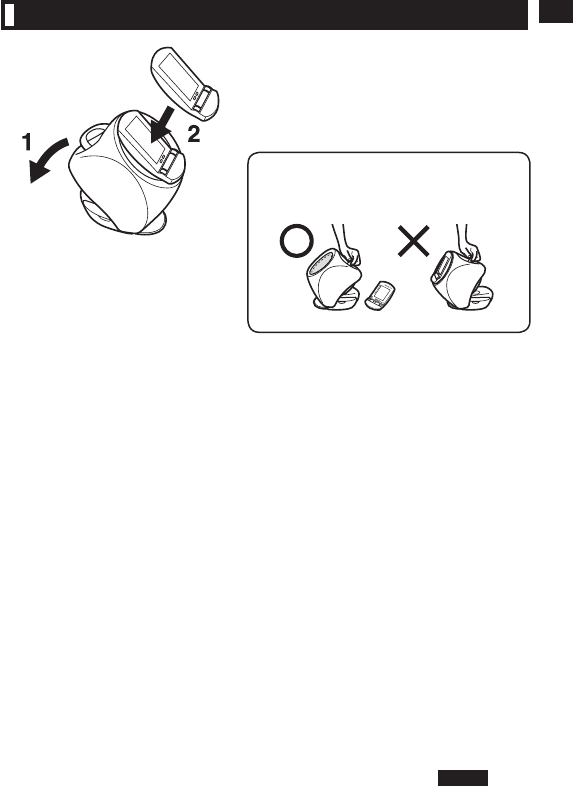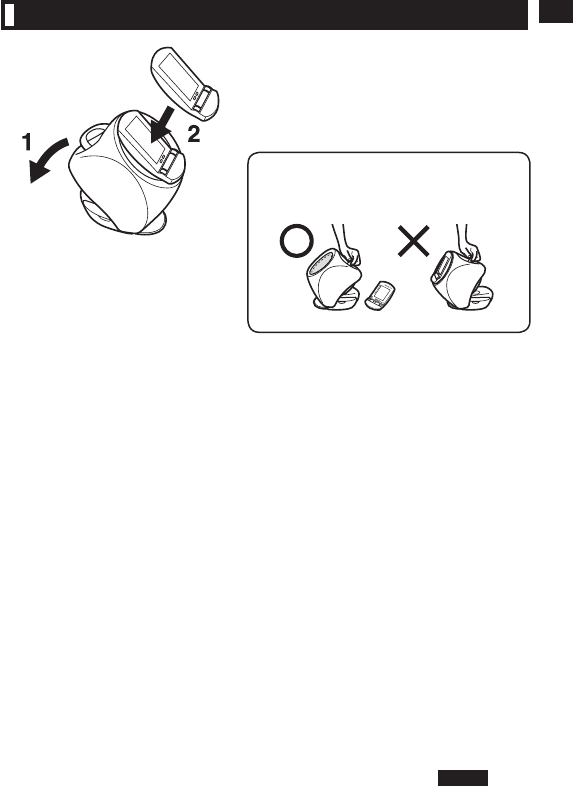
28
English
Comparing AM and PM Average Systolic Blood Pressure
Average AM and PM systolic blood pressure is displayed in order to allow
you to compare readings from both time periods.
Use of the AM and PM average systolic blood pressure comparison
function can aid in the detection of a blood pressure pattern known as
“early morning surge” in which blood pressure rises rapidly in the morning.
AM/PM comparison can only be done when the date and time have been
set up.
These can be compared after readings have been saved, and even when
the unit is turned off.
1. Press the user selection button to select the
user for a comparison of average AM and PM
systolic blood pressures.
Each time the button is pressed the user switches
from one to the other.
2. Press the
button.
The average AM and PM systolic blood pressure
for the selected user will be displayed.
AM… 3:00
AM to 11:00 AM
PM… 6:00 PM to 2:59 AM
The average systolic blood pressure recorded
during the time periods shown above will be
displayed.
When the time has not been recorded or a single
reading has been recorded, “
” will be
displayed.
•
•
3. Press the Adjust button “2” to switch off the
unit.
If you forget to switch off the unit it will do so
automatically after approx. 30 seconds.
•
•
•
After Use
Since the wireless display
cannot be secured in place, be
careful to avoid dropping the
unit.
1 Tilt the main unit (using the
handle) in the direction of the
arrow until the unit is locked.
2 Place the wireless display on top
of the unit securely.
To transport the unit
Carry the main unit and the
wireless display separately.
•
27-28 2008/01/15 14:54:30