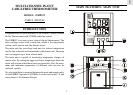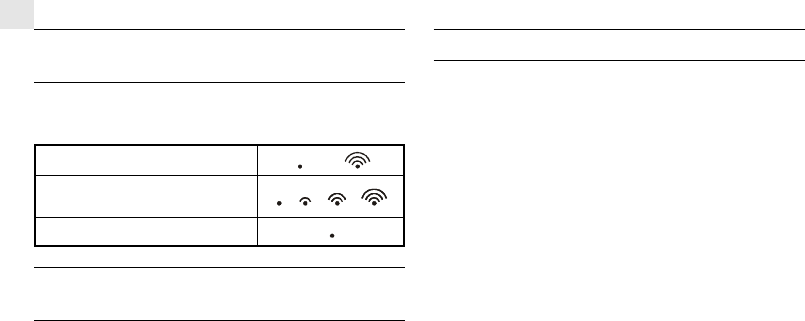
6
GB
HOW TO USE TEMPERATURE ALARMS
The temperature alarms allow you to set the upper and lower limits
of readings for individual channels. The alarm will activate if a
limit is exceeded. To set the alarm,
1. Select the channel to be set.
2. Press the HI/LO button for the upper (HI) or lower (LO) limit. An
“OFF” message will be displayed if the alarm for that limit is
turned off.
3. Use the ADVANCE ( s ) button to set the upper or lower
temperature.
If this is the first time you set the limits, the lower limit will start from
-50°C (-58°F) and the upper limit +70°C (158°F). Otherwise, the
reading will start from the temperature last selected.
Each press on the button will increase the temperature by one degree.
Holding on the button will step up the increment by five.
4. Press TEMP AL ON/OFF button to switch on or off the Max./
Min. temperature alarm. The set limit will be displayed.
5. Press HI/LO button to set another limit or return to normal
display. The respective HI, LO or both indicators will light up to
signify the status of the alarm.
When an alarm activates, the display will switch to the respective
channel with the display flashing. If undisturbed, it will alarm for
one minute. Press any key to momentarily mute the alarm. It will
alarm again if the temperature continues to exceed the set limit.
To disable an alarm altogether, select the channel and use TEMP
AL ON/OFF to turn it off.
If you have set the upper and lower temperatures for more than one
HOW TO READ THE KINETIC
WAVE DISPLAY
The kinetic wave display shows the signal receiving status of the
main unit. There are three possible forms:
MAXIMUM AND MINIMUM
TEMPERATURES
The maximum and minimum recorded indoor temperatures and
those of each channel will be automatically stored in memory. To
display them,
1. Select the channel to be checked.
2. Press MEM once to display the maximum temperature and again
the minimum temperature. The respective indicators, MAX or
MIN will be displayed.
To clear the memory, press CLEAR. All segments of the display will light
up for two seconds. The display will return to the last screen with
maximum and minimum temperature erased from memory.
If you press MEM now, the maximum and minimum temperatures
will have the same values as the current ones until different read-
ings are recorded.
The unit is in searching mode.
Temperature readings are
securely registered.
No signals.