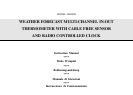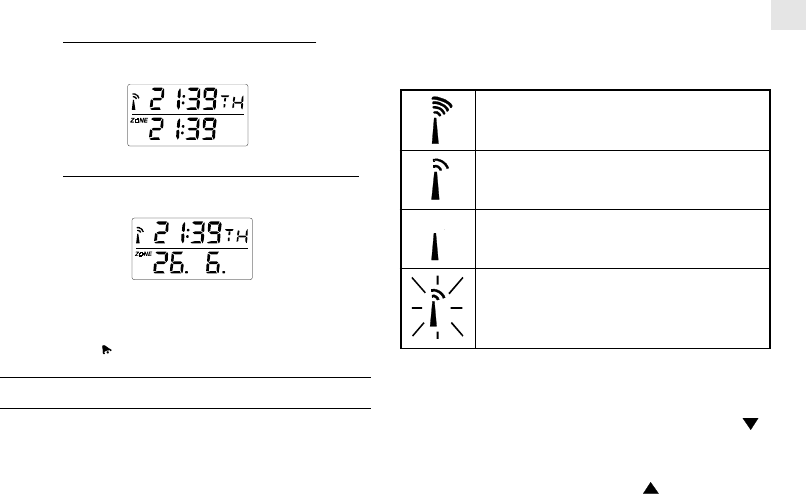
9
GB
When the reception is complete, the radio reception signal will
stop blinking. The strength of the reception for the last full hour
will be indicated.
For better reception, place the clock away from metal objects and
electrical appliances to minimize interference.
If you wish to disable the auto-reception feature, press the (
)
button for three seconds. The radio reception signal will disappear.
The unit will not respond to radio signals.
To enable the feature again, press the (
) button for three
seconds. The radio reception signal will start blinking to initiate
reception automatically.
MODE 3.
Hour-Minute-Day of the Week (of local time)
Hour-Minute (of second time zone)
MODE 4. Hour-Minute-Day of the Week (of second time zone)
Day-Month (of second time zone)
Press MODE, to change from one display mode to the next
Note: The bottom line of the display will be replaced by the alarm
time if the [24hr
OFF] button is pressed.
ABOUT RADIO RECEPTION
The BAR888 is designed to automatically synchronize its clock
once it is brought within range of the Frankfurt DCF77 radio
signal.
When the BAR888 is within range, its radio-control mechanism
will override all manual settings.
When the unit is receiving radio signal, the radio reception signal
will start to blink. A complete reception generally takes about 2 to
10 minutes, depending on the strength of the radio signal.
- Strong
- Weak
- No singal
- Receiving