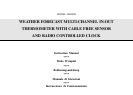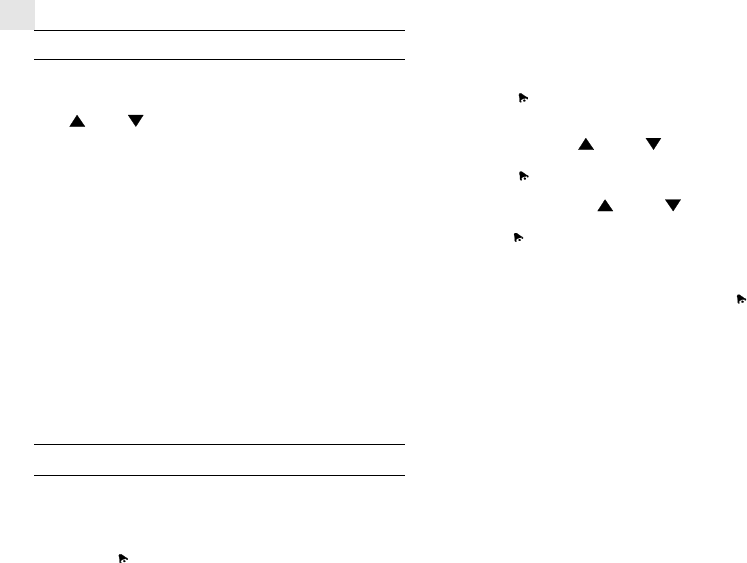
10
GB
HOW TO SET THE CLOCK MANUALLY
To set the clock manually, hold MODE/SET for three seconds. The
display will return to MODE 1, with the hour digits blinking.
Use (
) or ( ) to select the hour. Press and hold to increase
or decrease the value rapidly.
Press MODE/SET to confirm. The minute digits will blink. Repeat
the same procedure to set the minutes, then the day-of-month,
month, display language, day-of-week and offset for the second
time zone.
Note: The time and date are displayed in 24-hour clock and DAY-
MONTH format. For the language display, you can choose among
English (E), German (D), French (F) and Italian (I). Day-of-week is
the usual sequence of Monday through Sunday.
For the second time zone, which is indicated by the ZONE ICON,
enter the hour offset using the UP and DOWN buttons and the
BAR888 will calculate the second time accordingly.
If there is an item you do not wish to change, simply press MODE/
SET to bypass the item.
When you are done, press MODE/SET to exit. The display will
return to the mode last chosen.
HOW TO SET AND ARM THE ALARMS
The BAR888 has two alarms, ALARM 1 and ALARM 2. They can be
invoked together or independently.
To set an alarm,
1. Press 24hr
OFF once to select ALARM 1 or again to select
ALARM 2. The last selected time of the alarm will be displayed.
If you have never set the alarm before, the time will
be displayed as 0:00.
2. Press 24hr
OFF for three seconds. The hour digits will
blink.
3. Enter the hour using (
) and ( ).
4. Press 24hr OFF. The minute digits will blink.
5. Enter the minutes using (
) and ( ).
6. Press 24hr
OFF to exit. The alarm ON icon for the alarm
chosen will be displayed indicating the alarm set above is now
armed.
You can also arm or disarm an alarm by pressing the
ON/OFF
button.
When an alarm is armed, it will go off at the set time.
The four-step crescendo function allows the alarm to start off
gently and step up its intensity every 20 seconds for four times.
Without interruption, the alarm will go off for a total of two
minutes.
If a second alarm goes off when the first alarm is sounding off, the
first alarm will be disabled automatically.