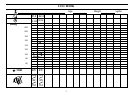10
GB
Note:
1. Remove all watches, jewelry, etc. prior to attaching the wrist
monitor. Clothing sleeves should be rolled up and the cuff should
be wrapped on bare skin for correct measurements.
2. Apply cuff to left wrist with palm facing up.
3. Make sure the edge of the cuff is about 1 cm from the plam.
4. In order to ensure accurate measurements, fasten the velcro strap
securely around your wrist so there is no extra space between the
cuff and the wrist. If the cuff is not wrapped tight enough, the
measurement values will be inaccurate.
5. Press the "
" Button, to start the measurement process.
6. To interrupt the measurement, simply press
button. The cuff
will deflate immediatey after the button is pressed.
7. Do not talk or move your arm or hand muscles. This monitor will
re-inflate automatically if the system detects that your body
needs higher pressure to measure your blood pressure.
8. Each reading will be saved to the memory automatically after
each measurement.
9. Up to 30 measurements can be stored to the memory.
HOW TO RECALL VALUES FROM
MEMORY
Refer to Fig2
Fig 2
Note:
a. The latest measurement will be shown first.
b. Every new press of the calls for one prior value stored.
c. The date & time of measurement will be shown in the memory of
the same time.
2sec