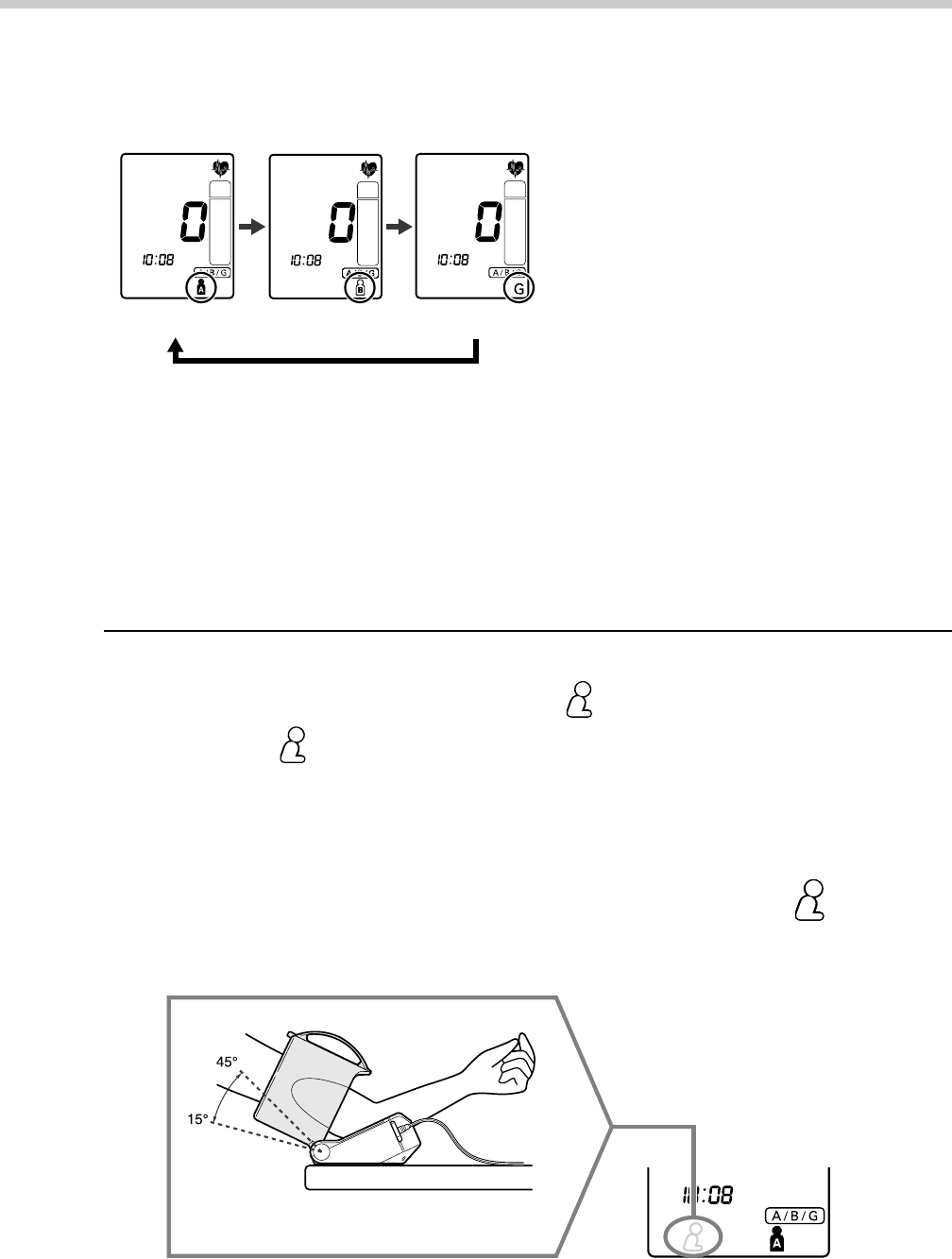
24
3. Using the Unit
The user alternates with each
press of the user ID selection
button, as shown below.
Note:
• If “G” is selected, the measurement results are not stored in
the memory.
• If the START/STOP button is pressed without selecting a user
ID, “G” is displayed and the measurement results are not
stored in the memory.
4. Check that you are sitting correctly.
If you are not sitting correctly, the symbol appears on the
display. The symbol disappears when you are in the correct
posture.
Start measurement only after checking that you are sitting
correctly.
Note: Depending on the angle of the arm cuff, the symbol
will appear on the display even if your arm is not in the
arm cuff.
GuestUser A User B
Angle of arm cuff
when sitting correctly.
Not lit


















