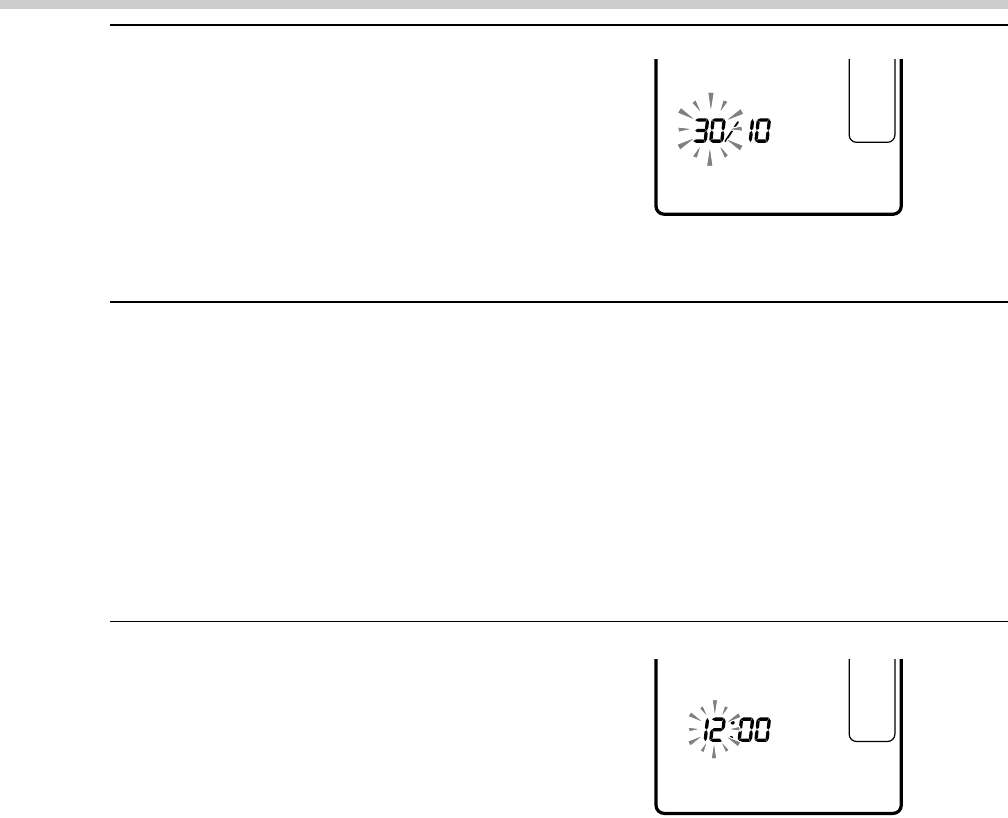
16
2. Preparation
5. Press the MEMORY button to
confirm the setting when the
desired number appears on
the display.
The month is set and the day
digits flash on the display.
6. Press the weekly average buttons to adjust the day setting.
• Press the Evening average button once to increase the
setting by one day.
Press the Morning average button once to decrease the
setting by one day.
• Hold the buttons down to increase (decrease) the digits
rapidly.
7. Press the MEMORY button to
confirm the setting when the
desired number appears on
the display.
The day is set and the hour
digits flash on the display.
Example: when October has been set as
the month.


















