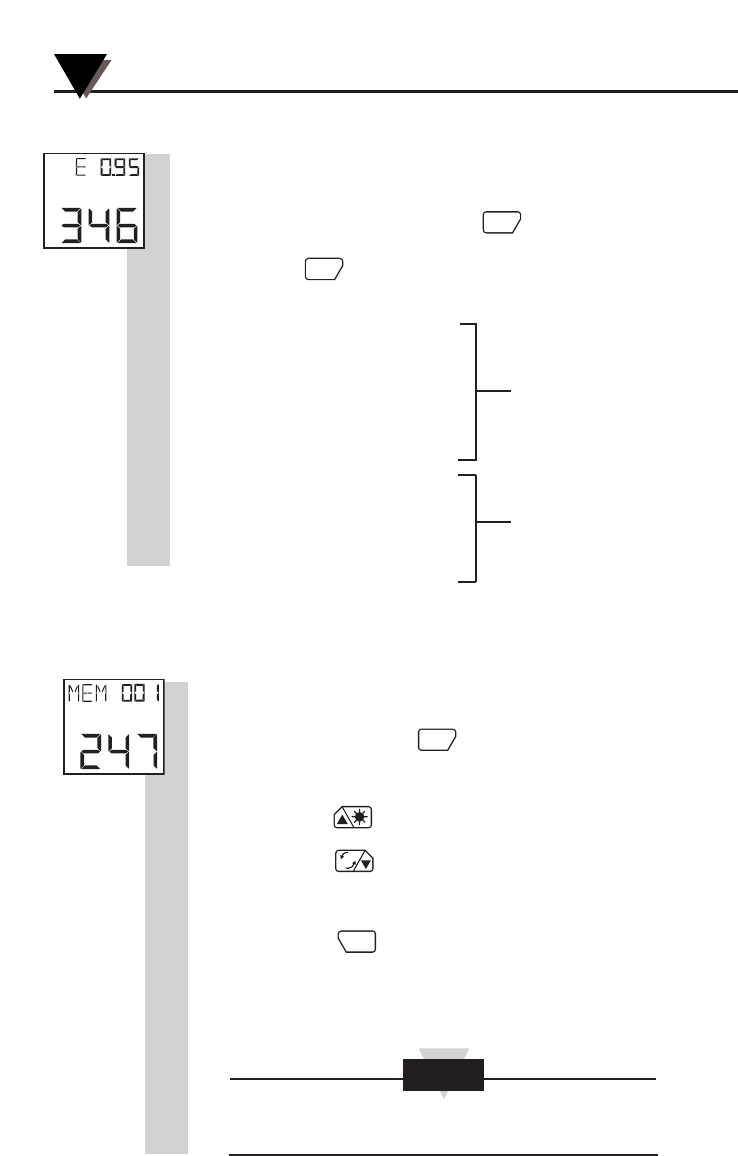
Using the Handheld Infrared Thermometer
2
2-32
2.4.1 Reviewing the Last Parameters
The thermometer stores the last temperature measured in
the real time mode (refer to Table 2-1). This temperature
can be recalled by pressing the key.
- Press the key to review the most recently stored
temperature data and parameters. You may review:
• MAX temperature
• MIN temperature
• dIF temperature
• AVG temperature
• TC temperature
• HAL temperature
• LAL temperature
• AMB temperature
• MEM location
FUNC
FUNC
°F
Calculated values
Set values
2.4.2 Reviewing Previously Stored Temperature Data
(OS534E, OS523E, OS524E)
You can review all 800 stored temperature values on the
thermometer display using the following procedure:
1. Press and hold the key until you see the Memory
Display Mode (MEM) appear.
2. Press the key to increment the memory location or
press the key to decrement the memory location.
The memory location can be from 001 to 800.
3. Press the key. The stored temperature is shown in
the lower portion of the display. If there is no data stored
in a memory location, the display shows “----”.
If no keys are pressed, the thermometer goes into sleep
mode in approximately 5 seconds.
LOCK
F
C
FUNC
NOTE
°F


















