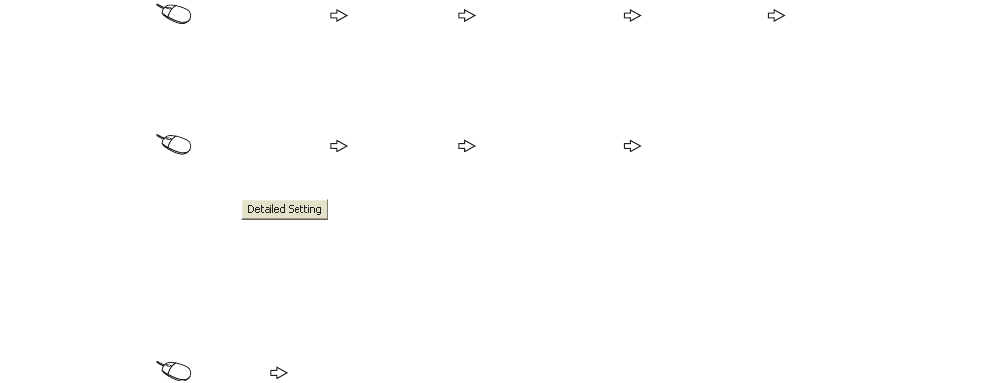
86
4. Check the "Points Occupied by Empty Slot" setting in the "PLC System" window of PLC
parameter.
Project window [Parameter] [PLC parameter] [PLC System] "Points Occupied by
Empty slots"
5. Check the settings in the "I/O Assignment" window of PLC parameter.
Project window [Parameter] [PLC parameter] [I/O Assignment]
6. Click the button in the "I/O Assignment" window and check the "Control PLC" setting.
7. Set other parameters required.
8. Save the project using the programming tool.
[Project] [Save As]


















