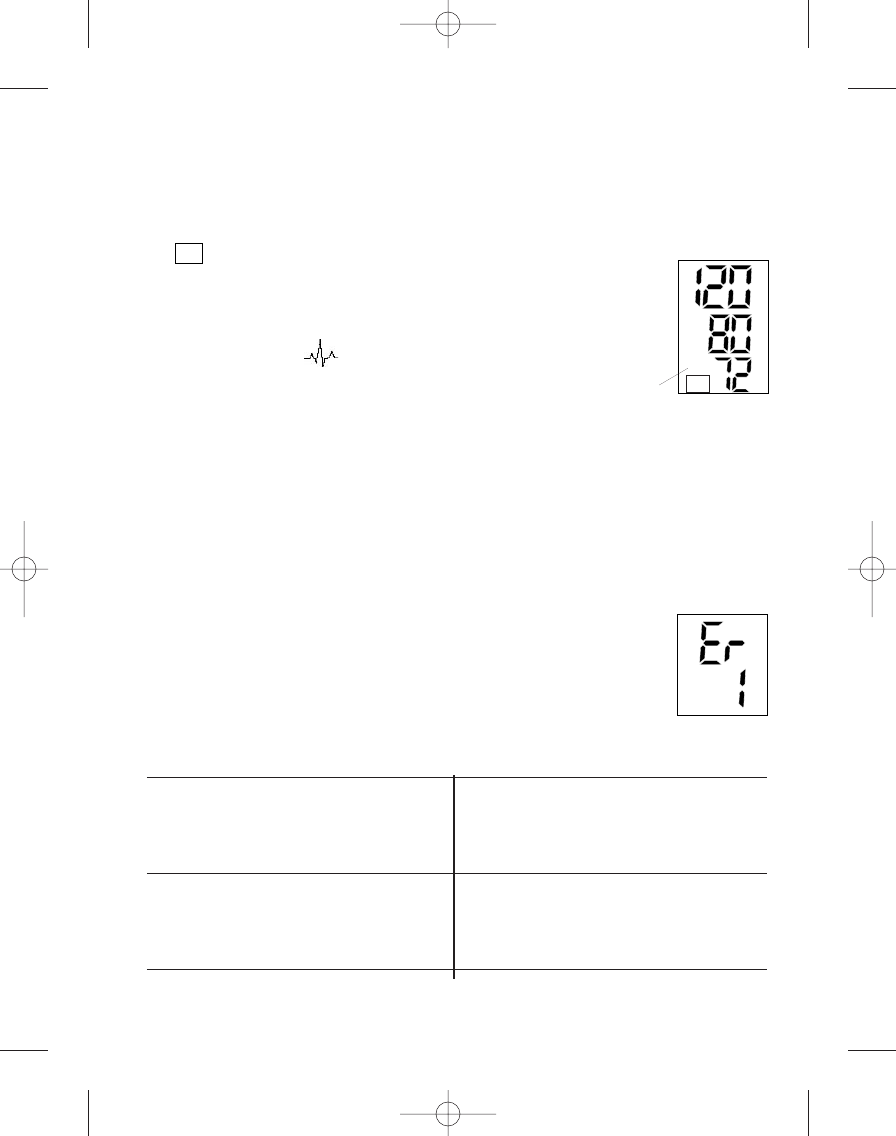
12
5.7. Memory – displaying the last 99 measurements
The measured results are stored in the instrument until a new
measurement is carried out. With the unit in the OFF position,
press and hold the MEMORY button for at least 3-seconds. The
screen will show the last reading along with time and date.
The MR symbol is displayed in the lower left. Release the button.The last
reading will be displayed. Each time you press the memory button an
earlier measurement will be displayed along with time and date.
If an irregular heartbeat was detected in any measurements
stored in memory, the icon will be displayed.
5.8. Discontinuing a measurement
If it is necessary to interrupt a blood pressure measurement for any reason
(e.g the patient feels unwell), the ON/OFF button can be pressed at any
time. The device then immediately lowers the cuff pressure automatically.
6. Error Messages/Troubleshooting
If an error occurs during a measurement, the measurement is
discontinued and a corresponding error code is displayed. We
recommend you switch the device off and take a new measurement
making sure you allow time for relaxation.
(example: error no. 1)
Error No. Possible cause(s) / Solutions
ERR 1 The tube may have loosened, or no pulse
was detected.
*Ensure cuff connections are tight with
proper cuff placement. See section (5.3)
ERR 2 Unnatural pressure impulses. Reason:
The arm was moved during the
measurement (Artefact).
Repeat measurement keeping arm still.
MR
MR
Last
reading
14 readings
in memory
14
MLUBPT0-AP-OCT04-1 copy 11/24/04 3:14 PM Page 13


















