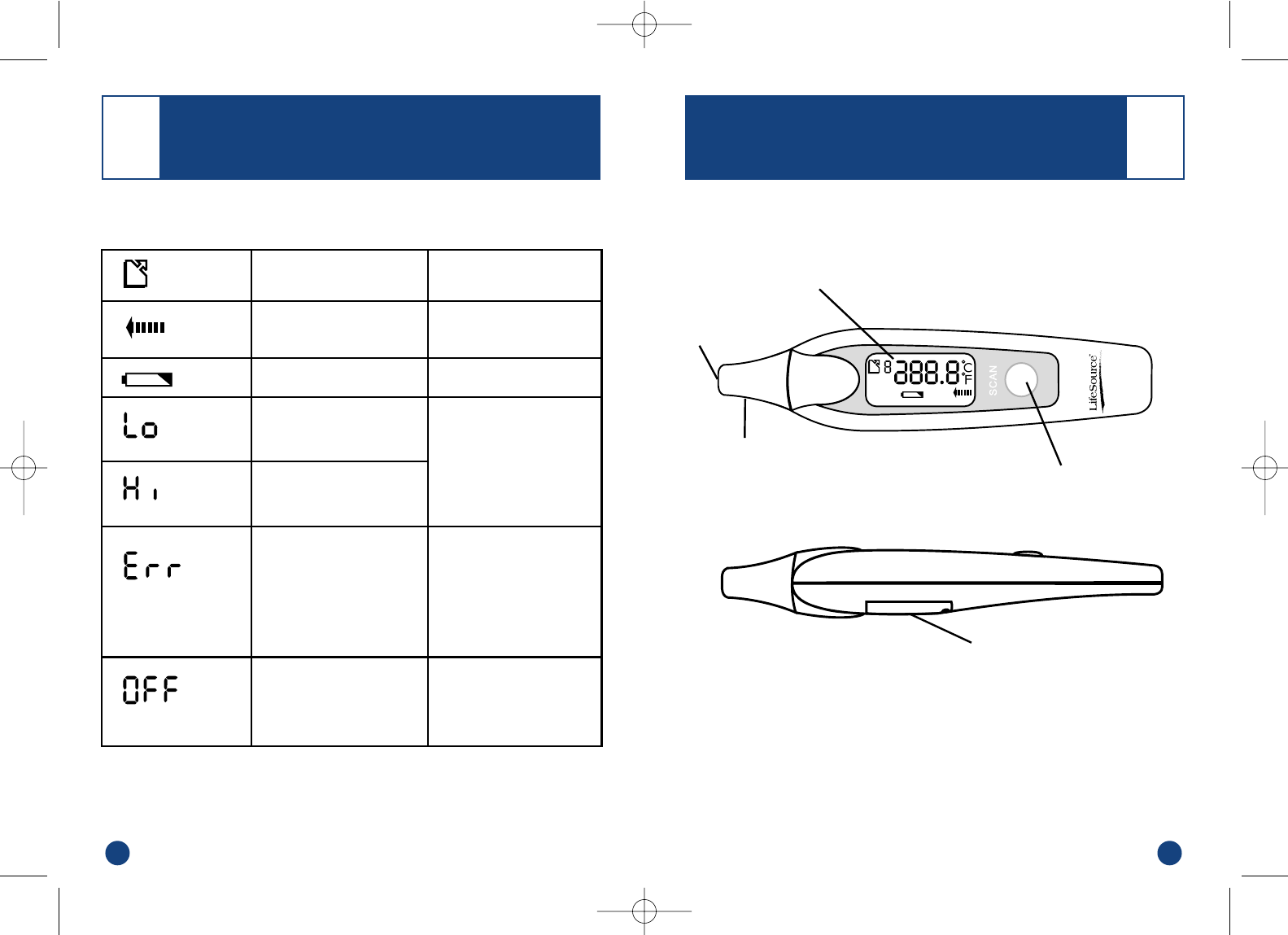
E-3
COMPONENTS
E-2
? ?
www.LifeSourceOnline.com
WHAT DISPLAY SYMBOLS MEAN
??
Display
Symbol
What to Do
Thermometer is ready for
measurement.
Release SCAN button to
complete measurement
Replace battery
Measure again.
See “Taking your
temperature” on
page E-6.
Leave the thermometer
in a room with a stable
temperature between
60.8° F – 104.0° F
(16° C – 40° C) then
measure again.
Function/
Meaning
Ready Symbol
Scanning sequence in
progress
Low battery warning
Temperature is out of
measuring range (below
93.2° F/34° C)
Temperature is out of
measuring range (above
122.0° F/50° C)
Operating temperature is
out of range (60.8° F –
104.0° F/16° C – 40° C)
Thermometer will
automatically power off
after 1 minute of non-
use
Battery cover
POWER & SCAN Button
Display
Lens
FRONT VIEW
SIDE VIEW
Thermometer tip
LifeSource Health Line (Toll-Free): 1-888-726-9966
In Canada (Toll-Free): 1-800-463-5414
UT202_composite 2/5/03 3:40 PM Page 6











