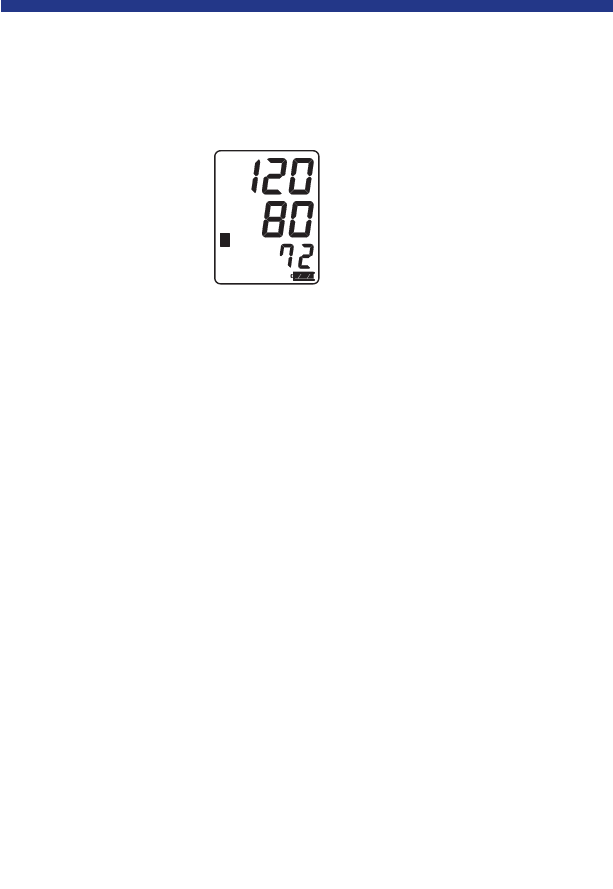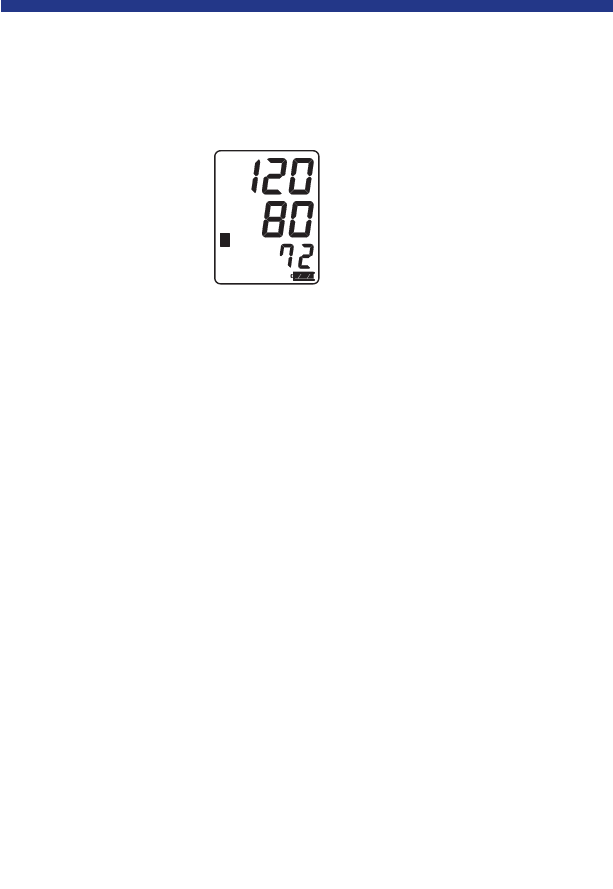
Manual override of systolic pressure setting:
If your systolic pressure is expected to exceed 230 mmHg follow these
steps:
Place the cuff on the left arm, unless your physician tells you oth-
erwise.
2. Press and hold the START button until a number 30 to 40 mmHg
higher than your expected systolic pressure appears.
3. Release the START button when the desired number is reached.
280 mmHg is the highest pressure level the monitor can reach.
Measurement will then begin. Continue to measure your blood
pressure as described on Page E-8.
5. When the measurement is complete, the systolic and diastolic pres-
sure readings and pulse rate are displayed. The cuff deflates and
the monitor automatically shuts off after 45 seconds, or you can
turn it off by pressing the START button.
Remove cuff and make note of your blood pressure and pulse rate
on the Blood Pressure Record chart in the back of the manual, indi-
cating the date and time of measurement.
Measure blood pressure at the same time each day.
SYSTOLIC
DIASTOLIC
PULSE