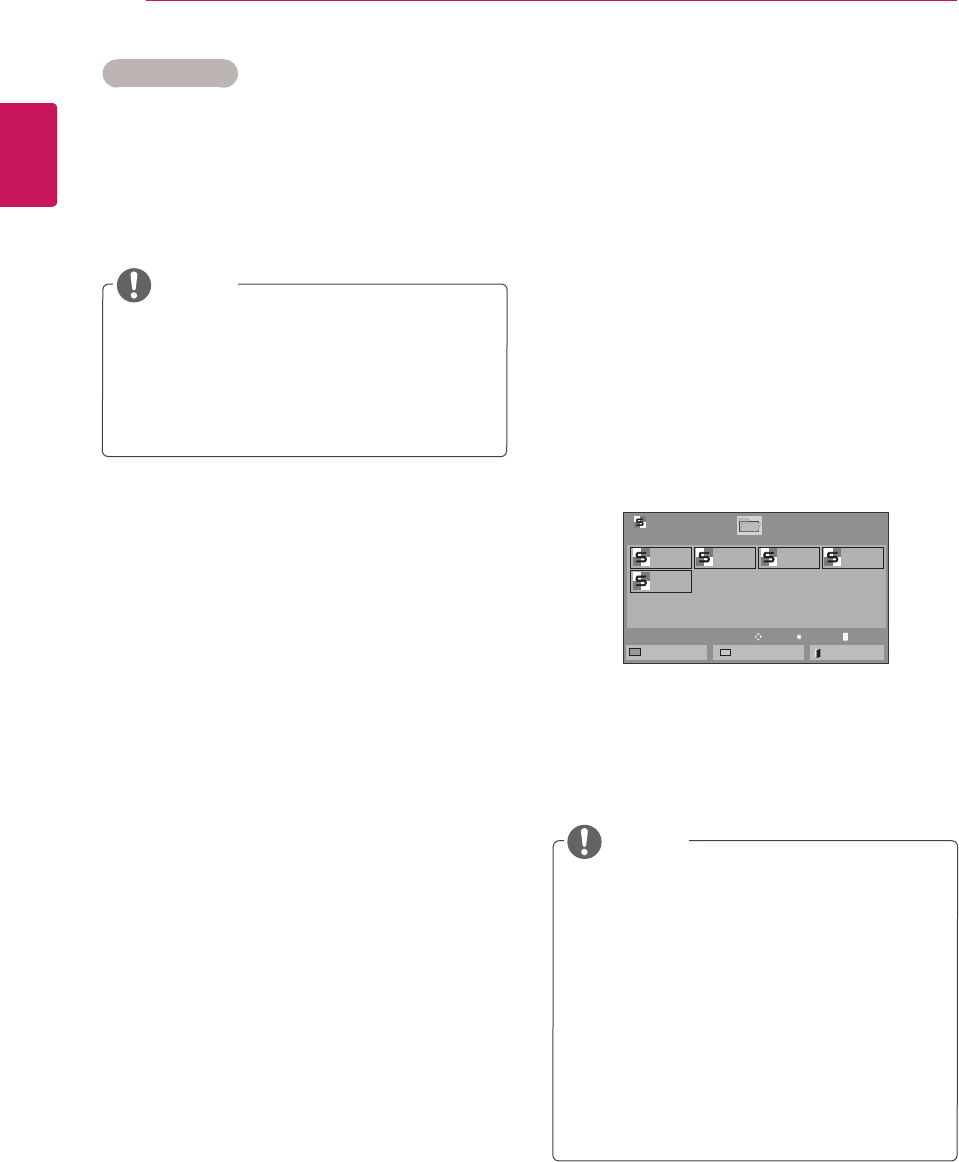
38
ENG
ENGLISH
ENTERTAINMENT
1 Press SETTINGS to access the Pop-Up men-
us.
2 Press the navigation buttons to scroll to Set Au-
dio Play or Set Audio and press OK.
Music Options
When you select the Set Audio Play,
1 Press the navigation buttons to scroll to select
the Repeat or Random.
2 Press the navigation buttons to scroll to make
appropriate adjustments.
When you select the Set Audio,
1 Press the navigation buttons to scroll to select
the Sound Mode, Clear Voice II or Balance.
2 Press the navigation buttons to scroll to make
appropriate adjustments.
y Option values changed in Movie List does
not affect Photo List and Music List.
y Option value changed in Photo List and Mu-
sic List are changed likewise in Photo List
and Music List excluding Movie List.
NOTE
y While playing media files from Contents List,
only the BACK, EXIT or Volume button are
available. Selecting the BACK or EXIT button
stops playing media files and returns to the
screen view mode.
y If there is the AutoPlay folder in the USB
device and its files are in supported formats,
they can be played back automatically when
the USB device is connected to the monitor.
y The function of Contents List may not be
supported depending on the model.
NOTE
Viewing the Contents List
Plays back the stored files using the Export option
in SuperSign Manager.
1 Press the Navigation buttons to scroll to My
Media and press OK.
2 Press the Navigation buttons to scroll to Con-
tents List and press OK.
3 Press the Navigation buttons to scroll to a
folder you want and press OK.
4 Press the Navigation buttons to scroll to a file
you want and press OK.
Page 1/1
Contents List
Drive1
Page 1/1
test1.cts
07/01/2011
test2.cts
07/01/2011
test3.cts
07/01/2011
test4.cts
07/01/2011
test5.cts
07/01/2011
USB1 USB Drive
To Movie List
Change Numbers
Exit
Play
Move
Page ChangeP


















