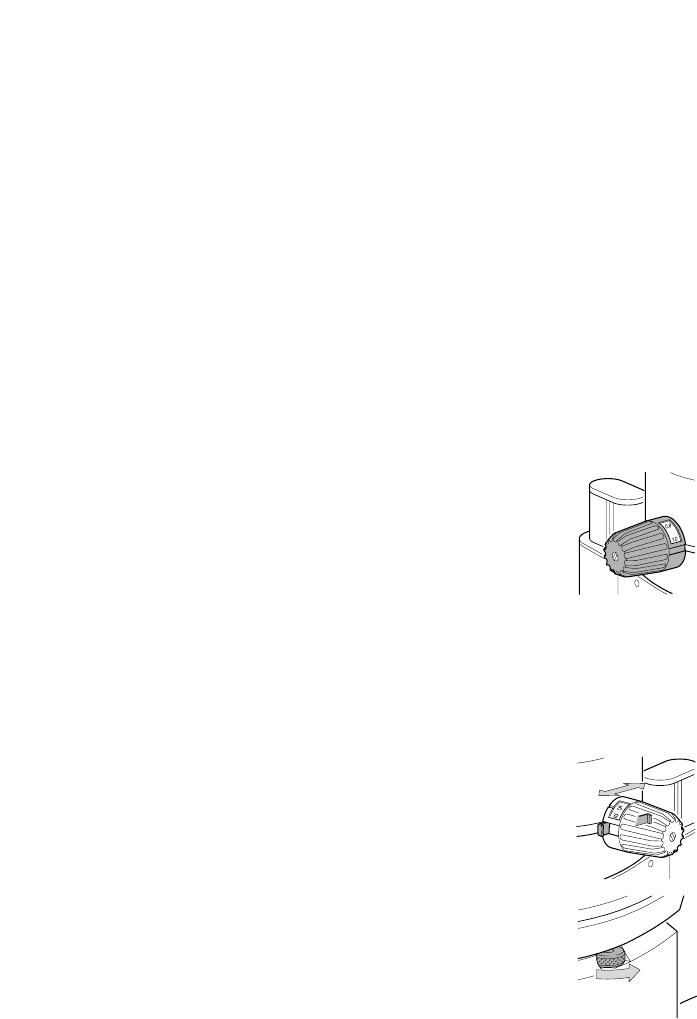
Magnification changer
• Zoom means continuous change of magnification.
Ratchets can be engaged for certain magnifications
(see below).
• For zooming with MZ16 A, see the user manual M2-116-0.
MS5: 5 steps
MZ6: 6:1 zoom
MZ7
5: 7.9:1 zoom
MZ9
5: 9.5:1 zoom
MZ12
5: 12.5:1 zoom
MZ16 and MZ16 A: 16:1 zoom
• The magnification changer can be operated from either
the right or the left side.
̈Look into the eyepieces.
̈Focus on the object (page 16).
̈Turn the magnification changer
to the desired position.
MZ6: 0.8, 1, 1.25, 1.6, 2, 2.5, 3.2
MZ7
5: 0.8, 1, 1.25, 1.6, 2, 2.5, 3.2, 4
MZ9
5: 0.8, 1, 1.25, 1.6, 2, 2.5, 3.2, 4, 5
MZ12
5: 1, 1.25, 1.6, 2, 2.5, 3.2, 4, 5, 6.3, 8
MZ16: 0.8, 1, 1.25, 1.6, 2, 2.5, 3.2, 4, 5, 6.3, 8, 10
• Engage the ratchets whenever magnifications need to be
exactly reproducible.
̈For MZ6, MZ9
5, MZ125 and
MZ16: Press the switch.
̈For MZ7
5: Turn the knurled ring
counterclockwise.
For setting ratchets at the MZ16 A,
see the user manual M2-116-0.
Changing the
magnification
Ratchet steps
12
Leica M Stereomicroscopes – Operation
Use


















