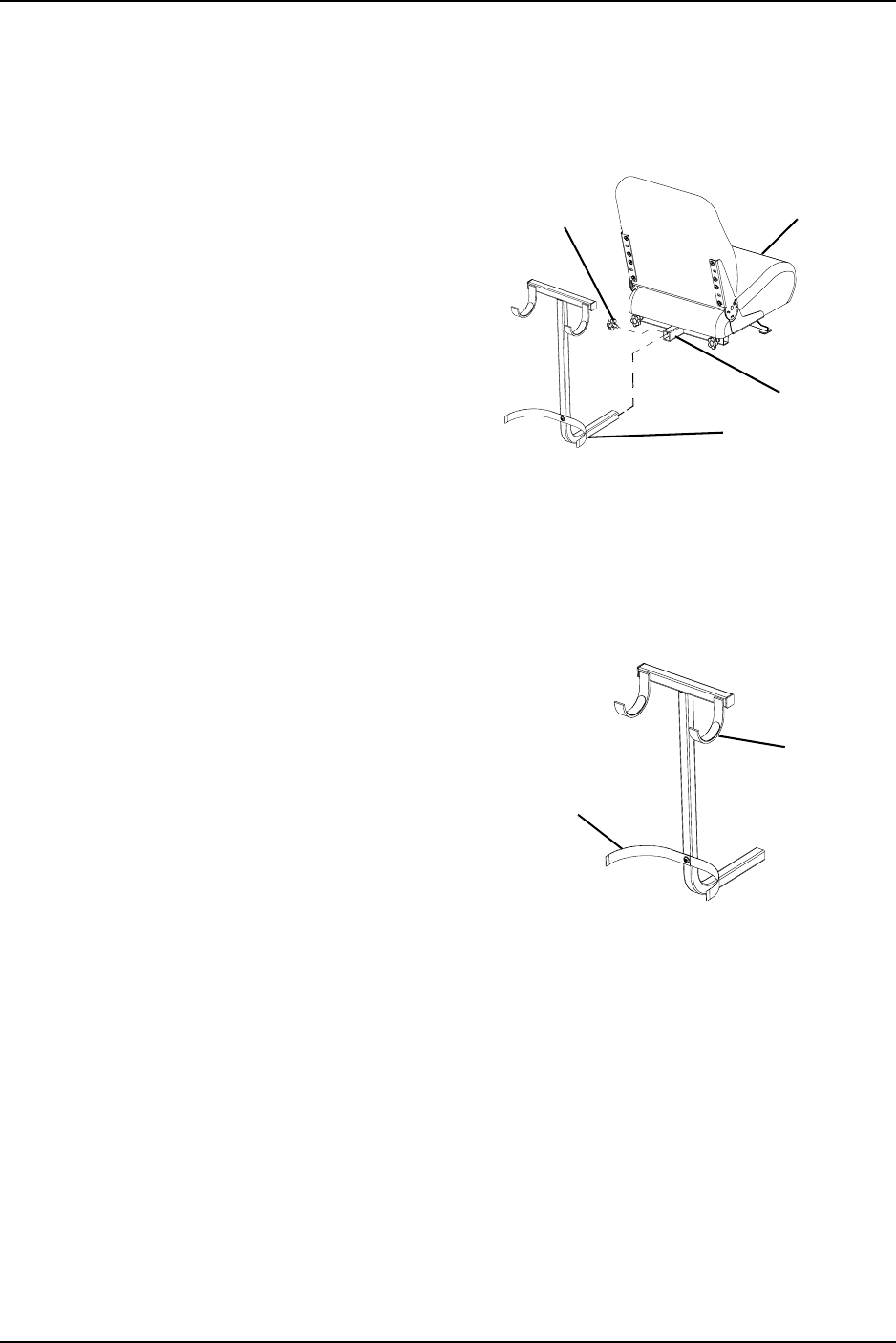
SECTION 14—SCOOTER ACCESSORIES
Part No. 1118395 67 Zoom
™
300 and Zoom
™
400
INSTALLING/REMOVING THE WALKER HOLDER
NOTE: Reverse this procedure to remove the walker holder.
NOTE: For this procedure, refer to FIGURE 14.4.
1. If necessary, loosen but do not remove
the mounting knob.
2. Install the walker holder into the
accessory tube.
3. Thread the mounting knob into the
welded nut on the accessory tube.
Securely tighten.
FIGURE 14.4 - INSTALLING/
REMOVING THE WALKER HOLDER
USING THE WALKER HOLDER
NOTE: For this procedure, refer to FIGURE 14.5.
1. Fold walker. Refer to walker
instructions.
NOTE: Walker MUST be folded before using
walker holder.
2. Hang folded walker on walker holder
hooks.
3. Secure walker with hook and loop
straps.
FIGURE 14.5 - USING THE WALKER
HOLDER
Seat
Accessory
Tube
Mounting
Knob
Walker Holder
Hook
Hook and
Loop Strap


















