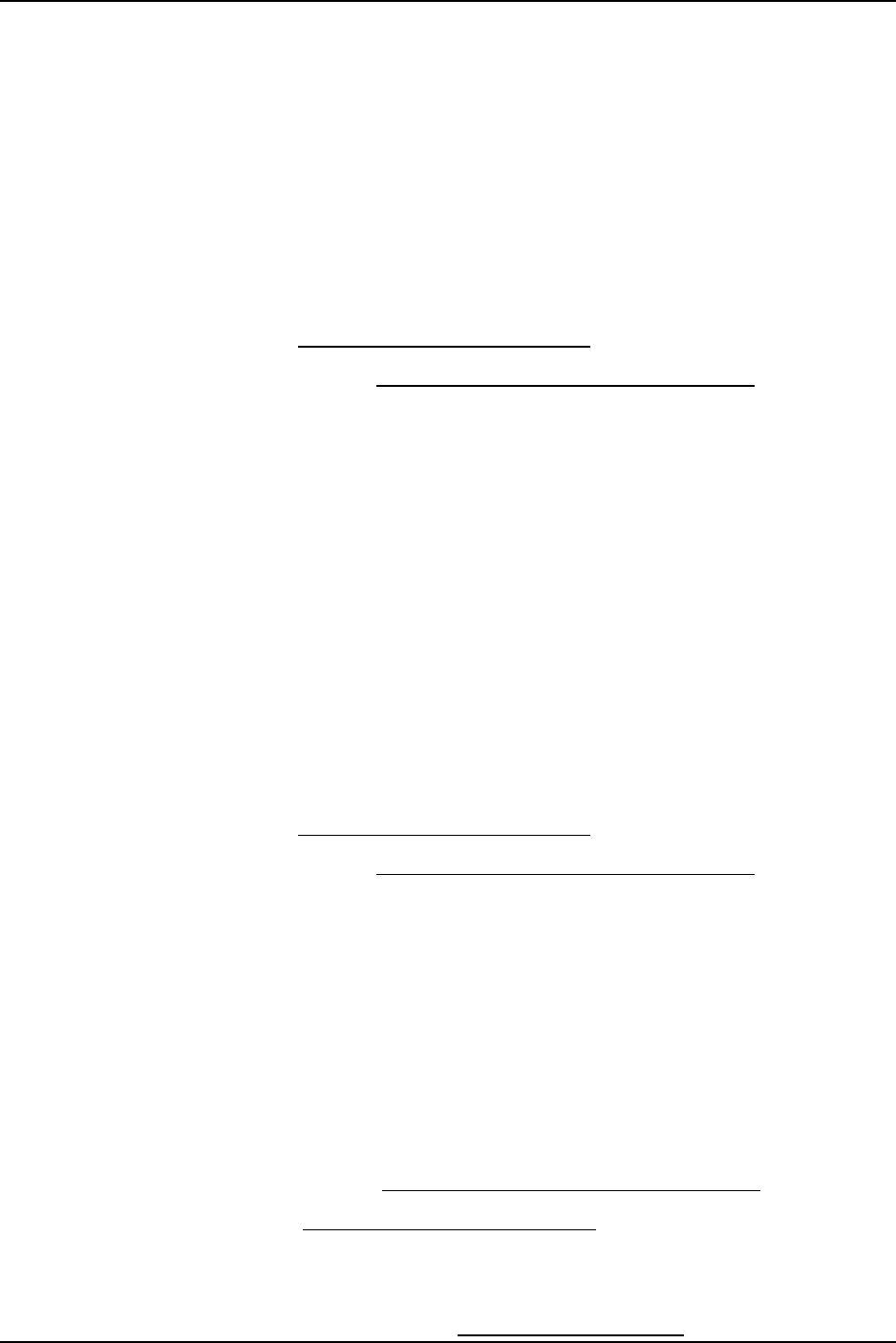
SECTION 12—BATTERIES
Part No. 1118395 53 Zoom
™
300 and Zoom
™
400
REMOVING/INSTALLING THE BATTERIES ON
ZOOM 400
NOTE: For this procedure, refer to FIGURE 12.2.
REMOVING
1. Place the powered scooter in a well ventilated area where work can be performed
without risking damage to carpeting or floor covering.
2. Turn power OFF and remove the key from the ignition.
3. Remove the seat. Refer to Removing/Installing the Seat
on page 34.
4. Remove the rear shroud. Refer to Removing/Installing the Rear Shroud
on page 44.
5. Disconnect the two (2) Black battery connectors from the wiring harness connectors.
6. Pull the hook and loop fastening battery strap apart.
7. Perform one (1) of the following to remove the battery from the battery tray:
A. BATTERIES WITH BUILT-IN LIFTING STRAP - Use built in lifting strap to remove
the battery from the battery tray.
B. BATTERIES WITHOUT BUILT-IN LIFTING STRAP - Use a battery lifting strap to
remove the battery from the battery tray.
INSTALLING
1. Place the powered scooter in a well ventilated area where work can be performed
without risking damage to carpeting or floor covering.
2. Turn power OFF and remove the key from the ignition.
3. Remove the seat. Refer to Removing/Installing the Seat on page 34.
4. Remove the rear shroud. Refer to Removing/Installing the Rear Shroud
on page 44.
5. Perform one (1) of the following to position the battery into the battery tray:
A. BATTERIES WITH BUILT-IN LIFTING STRAP - Use built in lifting strap to
position battery onto the battery tray.
B. BATTERIES WITHOUT BUILT-IN LIFTING STRAP - Use a battery lifting strap to
position battery onto battery tray. When battery is in proper position, remove
lifting strap.
6. Connect the two (2) BLACK battery connectors to the wiring harness connectors.
7. Secure batteries in the battery tray using the battery strap.
8. Reinstall the rear shroud. Refer to Removing/Installing the Rear Shroud on page 44.
9. Reinstall the seat. Refer to Removing/Installing the Seat on page 34.
NOTE: New batteries MUST be fully charged BEFORE using, otherwise the life of the batteries
will be reduced.
10. If necessary, charge the batteries. Refer to Charging the Batteries
on page 58.


















