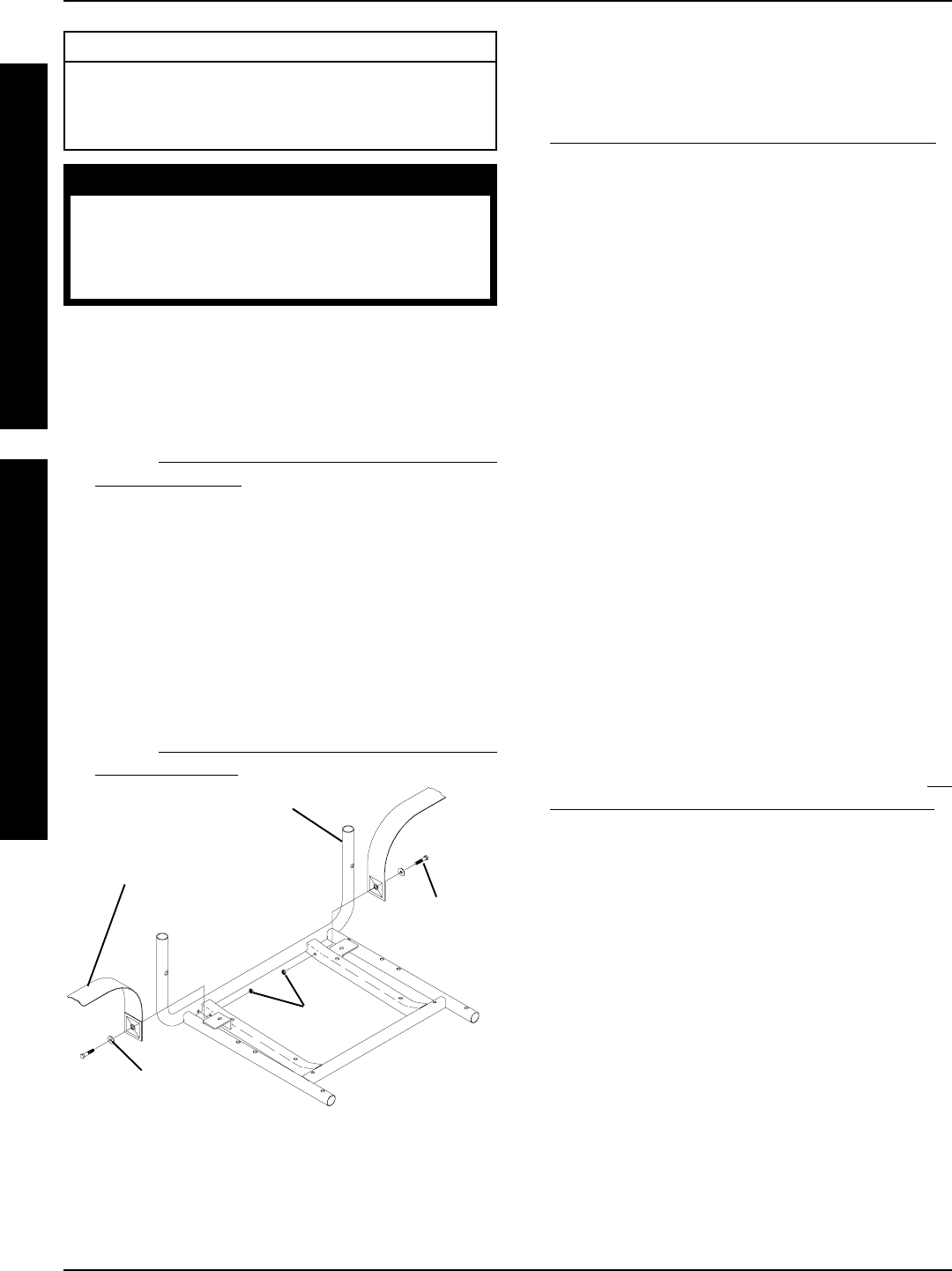
20
UPHOLSTERY/POSITIONING STRAPPROCEDURE 5
U
P
H
O
L
S
T
E
R
Y
P
O
S
I
T
I
O
N
I
N
G
S
T
R
A
P
This Procedure Includes the Following:
Replacing Seat Positioning Strap - Captains Van
Seats
Replacing Back Upholstery
WARNING
After ANY adjustments, repair or service and BE-
FORE use, make sure that all attaching hardware
is tightened securely - otherwise injury or damage
may result.
FIGURE 1 - REPLACING SEAT POSITIONING STRAP -
CAPTAINS VAN SEATS
REPLACING BACK UPHOLSTERY
(FIGURE 2)
1. Remove one (1) armrest from the wheelchair. Refer to
INSTALLING/REMOVING FLIP BACK ARMRESTS in
PROCEDURE 4 of the owner’s manual, 1081227.
2. If applicable, remove the two (2) mounting screws
and locknuts that secure the spreader bar to the back
canes.
3. Remove the two (2) mounting screws and washers
that secure the existing back upholstery to the back
canes.
4. Cut the tie-wraps that secure the bottom of the exist-
ing back upholstery to the back canes.
NOTE: Note the back angle before disassembly for proper
reinstallation.
5. On the side of the wheelchair that the armrest was
removed, remove one (1) of the mounting screws,
washer, spacer, and locknut that secures the back
cane to the seat frame.
NOTE: To avoid losing the insert in each back cane, thread
the mounting screw just removed through the cane from
the inside of the wheelchair to hold the insert in place.
6. Remove the other mounting screw, washer, spacer,
and locknut that secures the back cane to the seat
frame.
7. Slide the back cane out of the spreader bar (If appli-
cable) and the existing back upholstery.
8. Remove other armrest from the chair. Refer to
IN-
STALLING/REMOVING FLIP BACK ARMRESTS in
PROCEDURE 4 of the owner’s manual, 1081227.
9. Repeat STEPS 5-7 for the opposite side of the wheel-
chair.
10. Slide the other back cane out of the spreader bar (if
applicable) and the existing back upholstery.
11. Slide one(1) back cane into NEW back upholstery
and through spreader bar (if applicable).
12. Secure back cane to the seat frame from the outside
of the wheelchair with the existing two (2) mounting
screws, washers, spacers, and locknuts. Use Loctite
242 and torque to 75-in/lbs.
13. Repeat STEPS 11-12 for opposite back cane.
14. Secure the top of the NEW back upholstery to the
back canes with the two (2) existing mounting screws.
Van Seat Frame
Seat Positioning
Strap
Locknuts
Washer
FRONT OF SEAT
FRAME
REAR OF SEAT
FRAME
Mounting
Screw
REPLACING SEAT POSITIONING
STRAP - CAPTAINS VAN SEATS
(FIGURE 1)
1. Remove the van style seat from the van seat frame.
Refer to INSTALLING/REMOVING CAPTAINS VAN
SEAT ASSEMBLY in PROCEDURE 6 of this manual.
2. Remove the two (2) rear mounting screws, washers,
and locknuts that secure the seat positioning straps
to the van seat frame.
NOTE: The washer is positioned between the seat posi-
tioning strap and the mounting screw.
3. Secure the NEW seat positioning strap halves with
the mounting screws, washers and locknuts to the
van seat frame and torque to 75-inch pounds.
4. Reinstall the van style seat to the van seat frame.
Refer to
INSTALLING/REMOVING CAPTAINS VAN
SEAT ASSEMBLY in PROCEDURE 6 of this manual.


















