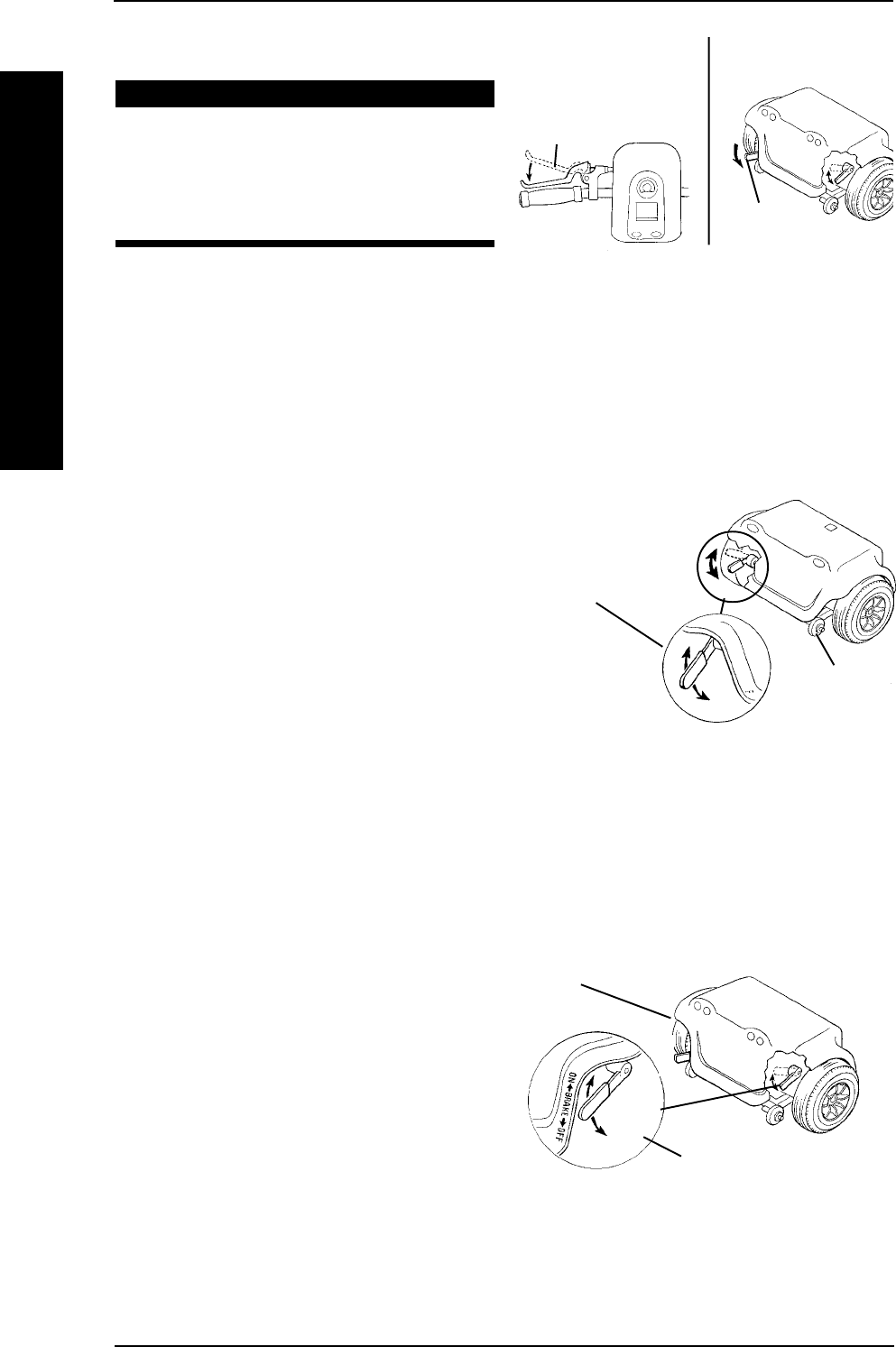
Invacare Scooters 24 Part No. 1090132 Rev F
PROCEDURE 3 OPERATION
OPERATION
BRAKE RELEASE LEVER
CAUTION
Ensure that the brake-release lever
is in the ON position (engaged)
before driving. There should be an
audible "click" when stopping and
starting.
BRAKE-RELEASE LEVER - Manually
engages and disengages the brake. The
location of the brake-release lever is be-
tween the rear shroud and the rear wheel. For all models except ZOOM-3 and PANTHER
MX-4, the brake-release lever is on left hand side. For ZOOM-3 and PANTHER MX-4
MODEL, the brake-release lever is on the right hand side.
ALL MODELS EXCEPT PANTHER MX-4 (FIGURE 7)
Normal driving position for the brake is the ON (lever DOWN) position. Activation of
the throttle control lever automatically
releases the brake so the powered
scooter can drive. Releasing the throttle
control lever automatically engages the
brake so the powered scooter will not roll
on its own.
Brake release lever OFF (lever UP) and
the key removed allows the powered
scooter to be pushed. The powered
scooter cannot be driven with the brake in
the OFF (lever UP) position.
PANTHER MX-4 ONLY
(FIGURE 8)
Normal driving position for the brake is the ON (lever UP) position. Activation of the
throttle control lever automatically releases the brake so the powered scooter can
drive. Releasing the throttle control lever
automatically engages the brake so the
powered scooter will not roll on its own.
Brake release lever OFF (lever DOWN)
and the key removed allows the powered
scooter to be pushed. The powered
scooter cannot be driven with the brake in
the OFF (lever DOWN) position.
FIGURE 6 - USING THE HAND
BRAKE LEVER/BRAKE ARM
TOP VIEW OF
TILLER SHROUD
Brake Arm
REAR VIEW OF
SCOOTER
FIGURE 7 - BRAKE RELEASE LEVER
- ALL MODELS EXCEPT
PANTHER MX-4
Brake Release Lever
NOTE: Remove key and disengage brake
before manually pushing the scooter.
Rear of
Scooter
O
N
O
F
F
➠
➠
FIGURE 8 - BRAKE RELEASE LEVER
- PANTHER MX-4 ONLY
Brake Release Lever
Rear of Scooter


















