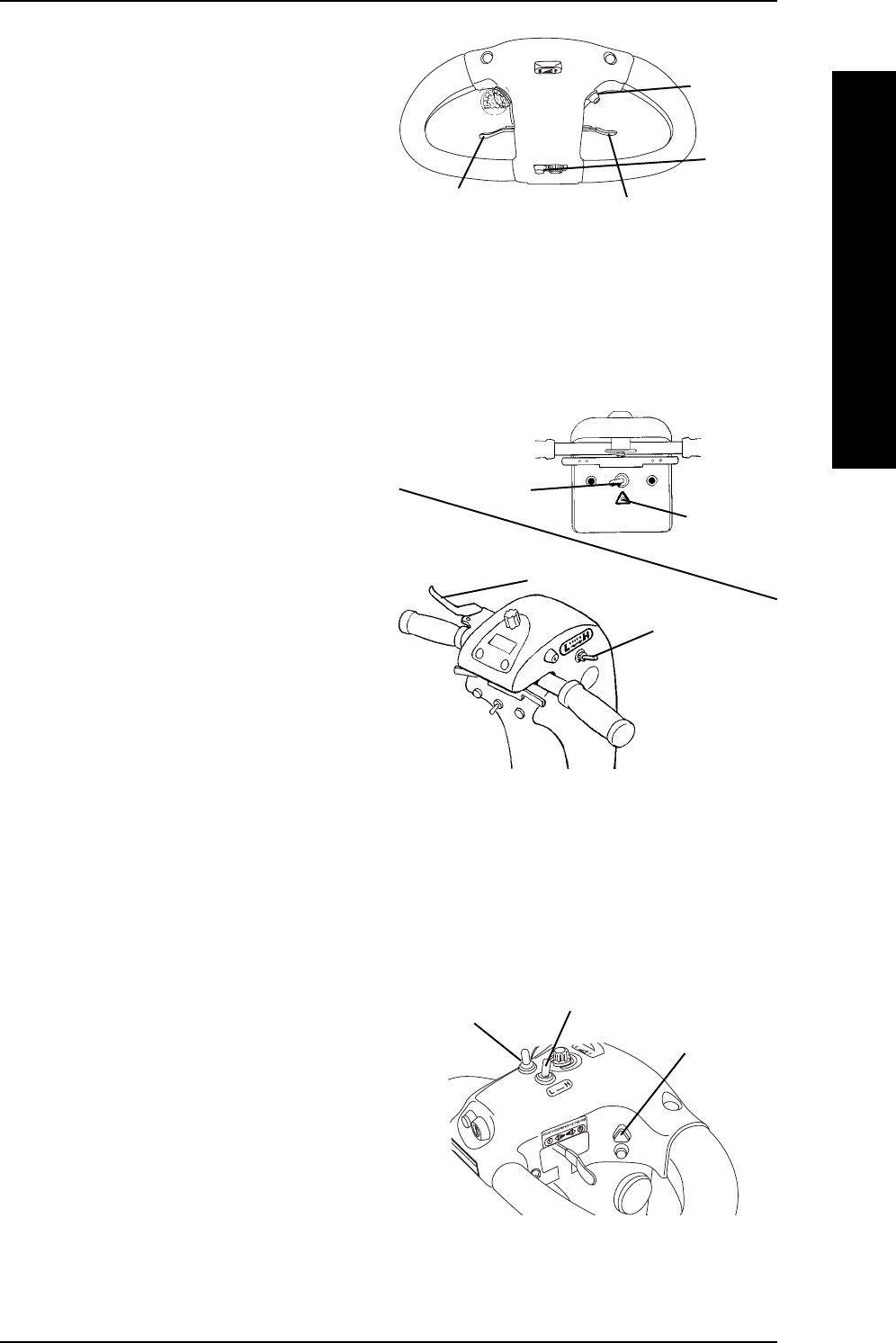
Part No. 1090132 Rev F 21 Invacare Scooters
With Delta Tillers (FIGURE 3).
1. Ignition - Located on front face of the
tiller.
2. Headlight Button - Located on the
right side of the tiller.
3. Throttle Control Levers - Located
centralized to the handle grips of the
tiller.
PANTHER MX-4 SCOOTERS
ONLY
With Standard Tillers (FIGURE 4)
1. Turn Signal Switch - Located on the front face of the control panel
(DETAIL "E").
2. Hazard Light Button - Located on
the front face of the control panel.
This button illuminates both turn signals.
NOTE: Switching from HIGH speed to LOW speed
decreases power (speed) by approximately 25%,
from 7¼ MPH to 5¼ MPH. Switching from LOW
speed to HIGH speed restores power (speed).
3. High/Low Speed Switch - This
switch is located on the right side of
the control panel (DETAIL "F").
4. Hand Brake Lever - Located on left
hand grip (DETAIL "F").
With Delta Tillers (figure 5).
1. Turn Signal Switch - Top face of
controller.
2. Hazard Light Button - Right side of controller tiller.
NOTE: Switching from HIGH speed to LOW speed decreases power (speed) by approximately
25%, from 7¼ MPH to 5¼ MPH. Switching
from LOW speed to HIGH speed restores
power (speed).
3. High/Low Speed Switch - This
switch is
located on the top face of the control
panel.
Forward/Reverse
Throttle Control Lever
Ignition
Head Light
Button
Reverse/Forward
Throttle Control Lever
FIGURE 3 - ALL SCOOTER
MODELS WITH DELTA TILLERS
DETAIL "F"
Hazard Light
Button
Turn Signal
Switch
High/Low
Speed Switch
Hand Brake
Lever
FIGURE 4 - PANTHER MX-4
SCOOTERS ONLY - WITH
STANDARD TILLERS
DETAIL "E"
FIGURE 5 - PANTHER MX-4
SCOOTERS ONLY - WITH DELTA
TILLERS
Turn Signal
Switch
High/Low
Speed Switch
Hazard Light
Button
PROCEDURE 3OPERATION
OPERATION


















