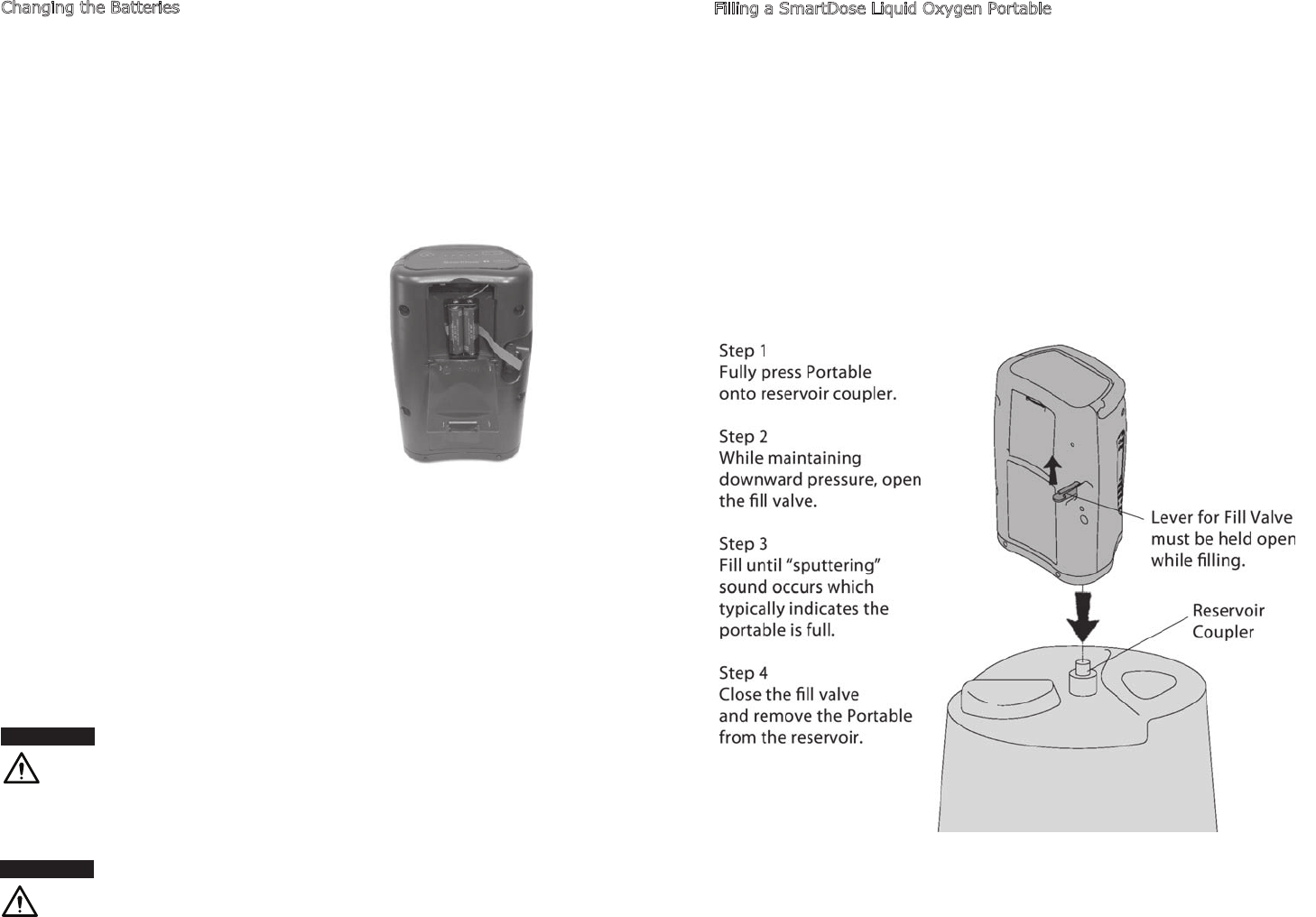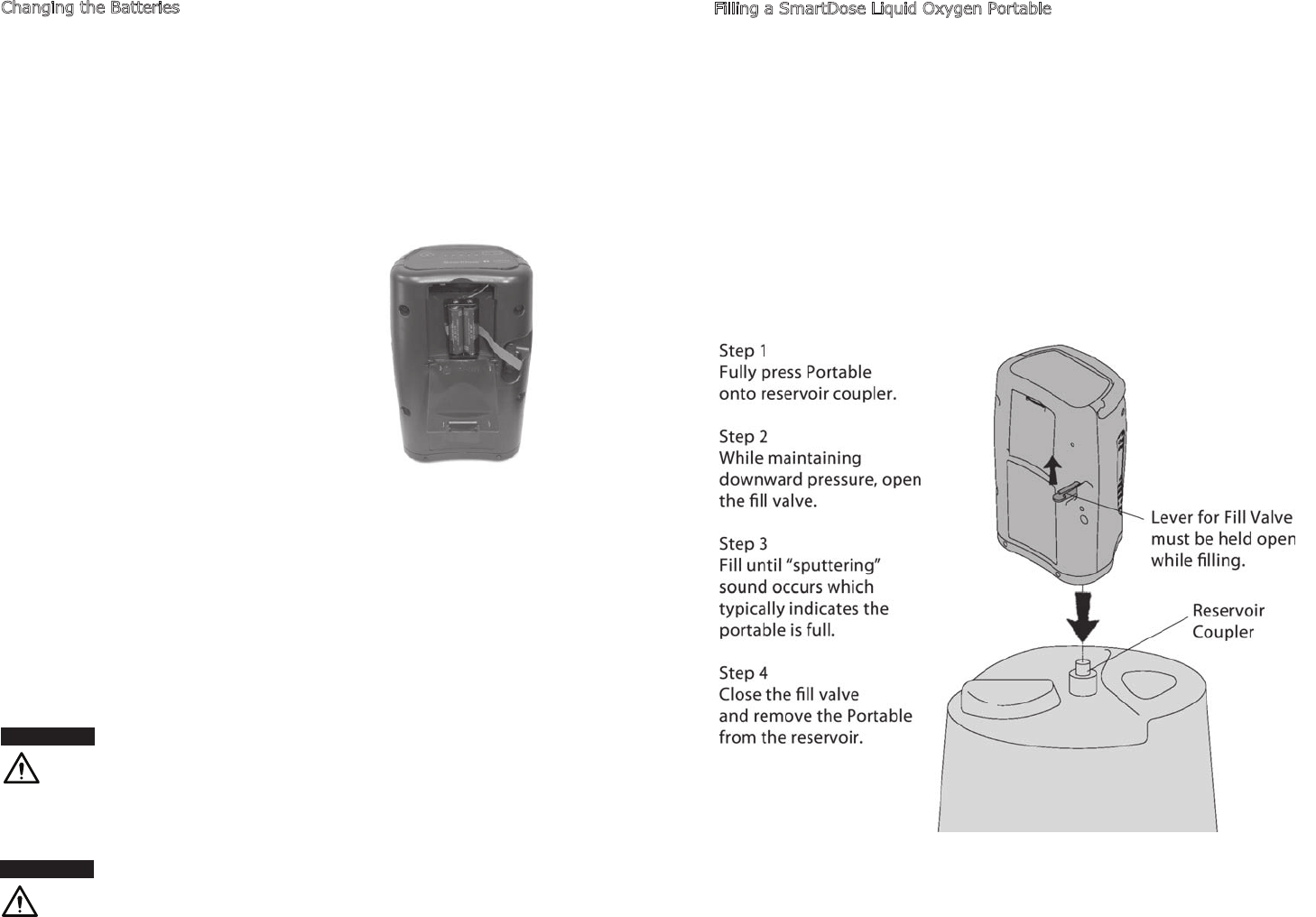
1114
Filling a SmartDose Liquid Oxygen Portable
The SmartDose Liquid Oxygen Portable has a 99% oxygen (blue)
coupler that lets you fill a SmartDose Liquid Oxygen Portable from
a Puritan Bennett or Caire liquid oxygen (LOX) reservoir.
To fill your SmartDose Liquid Oxygen Portable, follow the instructions
in the manul for your oxygen source, and note all applicable warning
and cautions. All terms abbrev
iations and symbols, safeguards,
cautions, warnings, notes and indications for use within this manual
still apply.
Please note, the Fill Valve must be held open during the fill process
shown below:
C
hanging the Batteries
When the red battery indicator light begins blinking red, it means the
SmartDose Liquid Oxygen Portable’s batteries are low and it’s time to
replace them. A continuous, non-blinking r
ed light means the batteries
are dead. Until you can replace the batteries, you should switch the portable
to Continuous Flow mode by pulling the CF switch out. Leave the equivalent
liter flow setting, as indicated by the Dose Indicator Lights, at your
prescribed setting. Continuous Flow mode does not require batteries
and will deliver a continuous flow of oxygen, but this mode also
significantly shortens the oxygen duration of your portable.
Follow these steps to replace the batteries.
1. Open the battery compartment on
the back of the portable.
2. Remove old batteries from the
compartment by pulling the
ribbon to dislodge each battery.
3. Place the batteries in the battery
compartment matching the
designations in the battery holder. Ensure that the ribbon is
placed below the batteries to aid in future removal. Confirm that
all batteries are oriented properly, with the negative (-) pole
touching the springs in the battery compartment.
4. Close the battery comp
artment
lid. Turn the unit back on by holding
the Activation Button. Verify that the batteries are installed correctly
by pushing the CF switch in and adjusting the setting by pressing
the Activation Button to cycle through the Dose Indicator Lights
stopping at your prescribed setting. The battery indicator light
Using the SmartDose Liquid Oxygen Portable in Continuous
Flow mode (CF Switch pulled out) will use oxygen at a faster
rate than using it in SmartDose mode. Monitor the contents
of your SmartDose Liquid Oxygen Portable as described in
“Checking the Level of Liquid Oxygen” so you do not run out
of oxygen.
When using the SmartDose Liquid Oxygen Portable in
Continuous Flow mode, the indicator light will NOT light up
green or red with each breath. Turning the setting all the way
down via the Activation Button will not completely stop the flow
of oxygen. To stop the flow of oxygen push the CF switch in &
power off.
NOTE
WARNING
should start to blink red, then green, and the portable can now
be used.