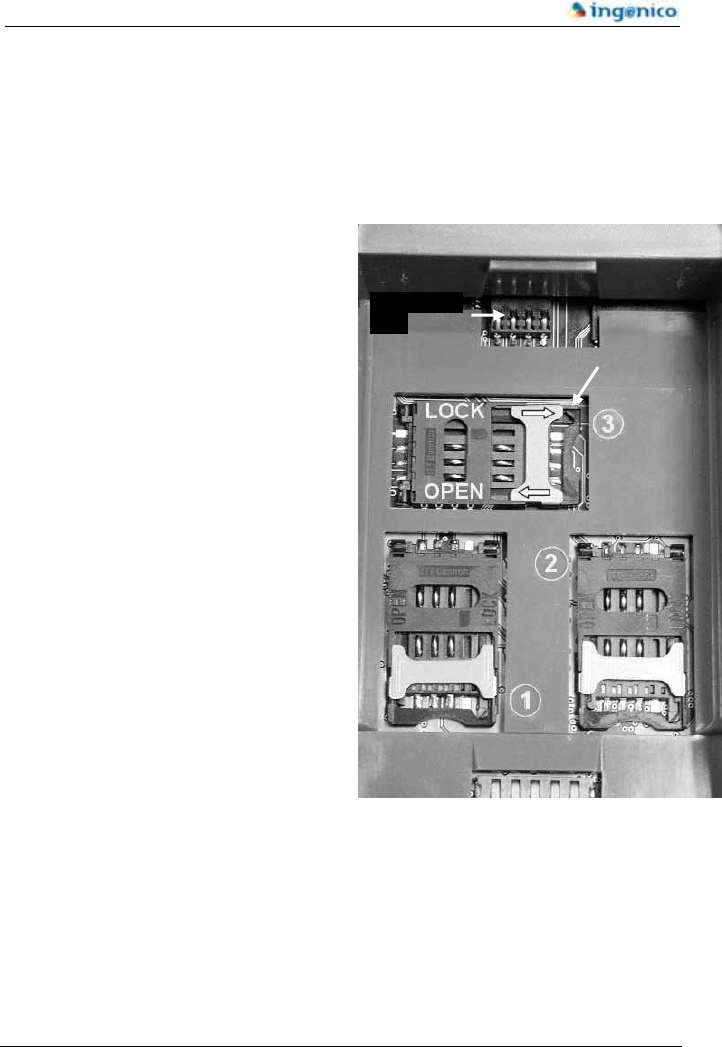
19
3.4 Installing a SIM card and a full format card
The SIM card and full format card connectors are located in the battery compartment located
under the terminal.
0
Don’t touch the terminal on battery connectors
Installing the SIM card
) Remove the battery,
) Unlock the connector by sliding the
metallic part in the direction of the
OPEN arrow,
) Lift the card housing up,
) Insert a SIM card into the housing,
0
Make sure you put it in the right way,
follow the foolproof lug!
) Put the housing back down again,
) Lock the connector by sliding the
metallic part in the direction of the
LOCK arrow.
Removing the SIM card
) Follow the installing instructions to
remove the SIM card
L With SIMcards it is possible to access different services and to add new functions to
the terminal. For example, a SIM card will be supplied by the bank manage the Moneo
electronic purse.
Foolproof lug
Full format
card
connectors


















