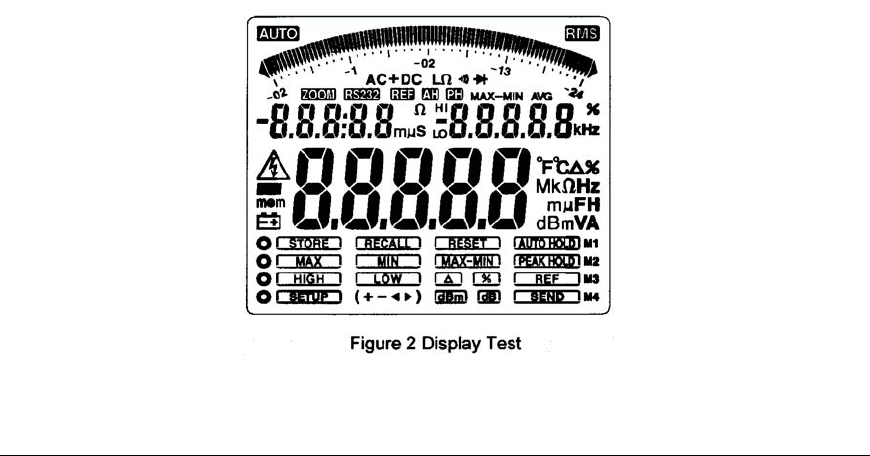
Page 12
Performance Tests
The following performance tests verify the complete operability of the
Meter and check the accuracy of each Meter function against the Meter’s specifications.
Accuracy specifications are valid for a period of one year after calibration, when measured at an operating
temperature of 18°C to 28°C and at a maximum of 80% relative humidity.
To perform the following tests, it is not necessary to open the case; no adjustments are necessary. Merely
make the required connections, apply the designated inputs, and determine if the reading on the Meter display
falls within the acceptable range indicated.
If the Meter fails any of these tests, it needs calibration adjustment or repair.
The performance data in the following tables are in 40,000 count display mode.
In 4000 count mode disregard the less significant digit.
A Basic Operability Test
To check the basic operability do the following:
1. Turn the rotary switch to A and plug a test leads into A input terminal.
Unit display is of normal functional graphics if the fuse is good.
2. Turn the rotary switch to mA input fuse (1A) insert a test lead into the mA input
terminal. (A input must be cleared of connections).
Unit display is of normal functional graphics if the fuse is good.
If the Meter fails to operate properly:
• Check the battery and fuses and replace as needed.
• Verify that you are operating the Meter correctly by reviewing the operation
instructions found in the Users Manual.
To complete a comprehensive performance test and verify the accuracy of each Meter function and operation,
perform the remainder of the tests under “ Performance Tests ”.
Testing the Display
Press and hold the “Bar” key while turning the unit ON to enter the Display Hold Mode function. Compare the
display with the appropriate example in Figure 2.
Turn off the meter to escape the Display Hold Mode.
LCD graphics of 61-630 series
Form Number TM61633-5 Rev 5 Dec 2006


















