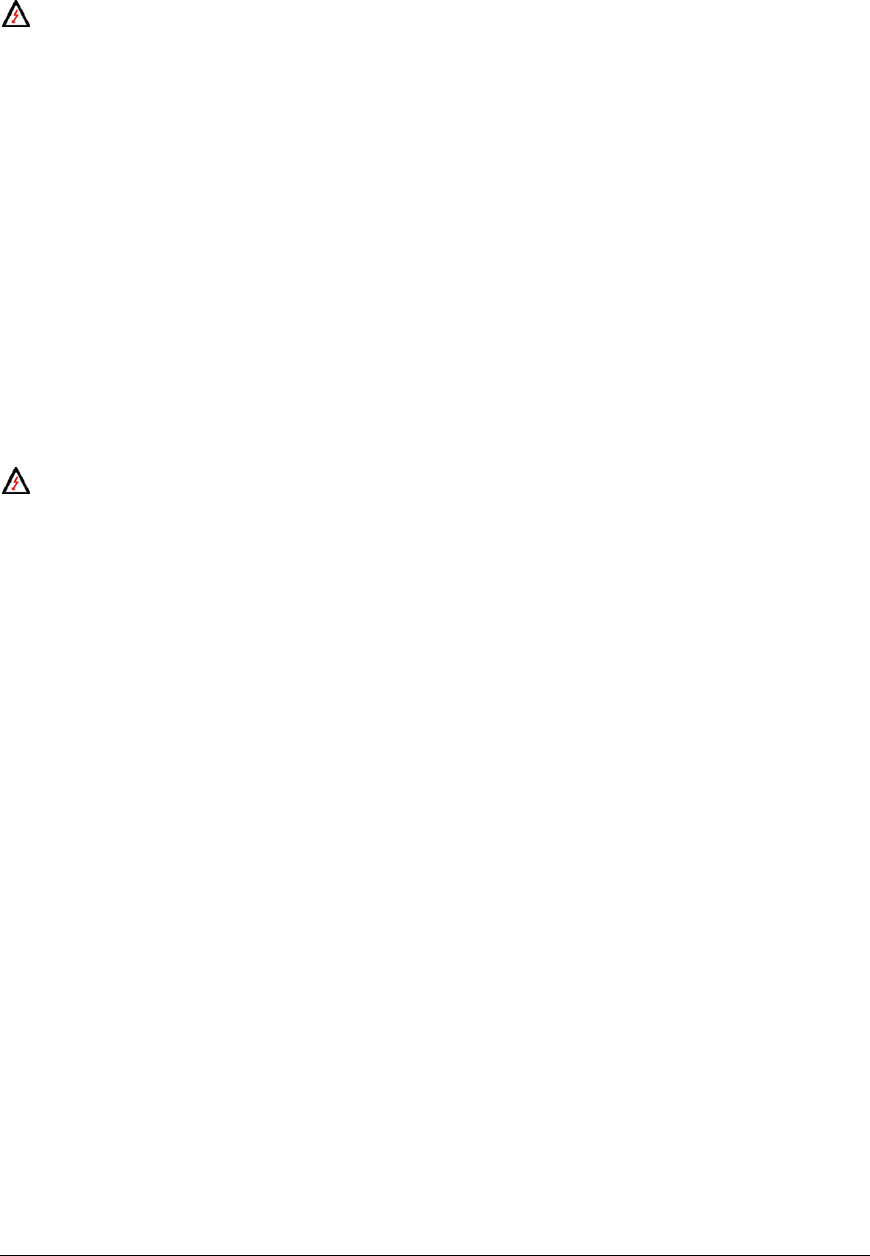
Page 11
Replacing Fuses
Warning
To avoid electrical shock, remove the test leads and any input signals before
replacing the battery or fuses. To prevent damage or injury, INSTALL ONLY
quick acting fuses with the following Amp/Volt current interrupt rating:
FS1 Fuse: 1A, 600V, FAST. Minimum interrupt rating 10,000A
FS2 Fuse: 15A, 600V, FAST. Minimum interrupt rating 100,000A
To replace the Meter’s fuses, refer to Figure 1 and do the following:
1. Follow step 1 to step 4 described in Battery Replacement.
2. Remove the battery from meter.
3. Remove 4 screws installed between the top case and bottom case of meter.
4. Separate bottom case from Meter, using care not damage battery wiring.
5. Remove 4 screws installed between the PCB and top case of meter.
6. Separate the PCB from the top case of Meter.
7. Replace a new fuse (FUSE 1 or FUSE 2).
8. Re-assemble the PCB with the top case of Meter.
9. Assemble the bottom case to top case using care not to damage battery wiring.
10. Install the battery removed before and re-assemble the battery cover.
Cleaning
Warning
To avoid electrical shock or damage to the Meter, never allow
water inside the case. To avoid damaging the Meter’s housing,
never apply solvents to the Meter.
Input Terminals
Water, dirt, or other contamination in the A or mA input terminals may activate the Input Alert beeper even
though test leads are not inserted. Such contamination might be dislodged by turning the Meter over and, with all
test leads removed, gently tapping on the case.
To clean the input terminals, do the following:
1. Turn the Meter off and remove all test leads from the terminals.
2. Use a clean swab in each of the four terminals to dislodge and cleanout the
contamination.
3. Moisten a new swab with a cleaning and oiling agent work this swab around in each of
the four terminals. The oiling agent insulates the terminals from moisture related shorting
and ensures against false Input Alerts.
Form Number TM61633-5 Rev 5 Dec 2006


















