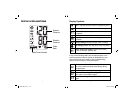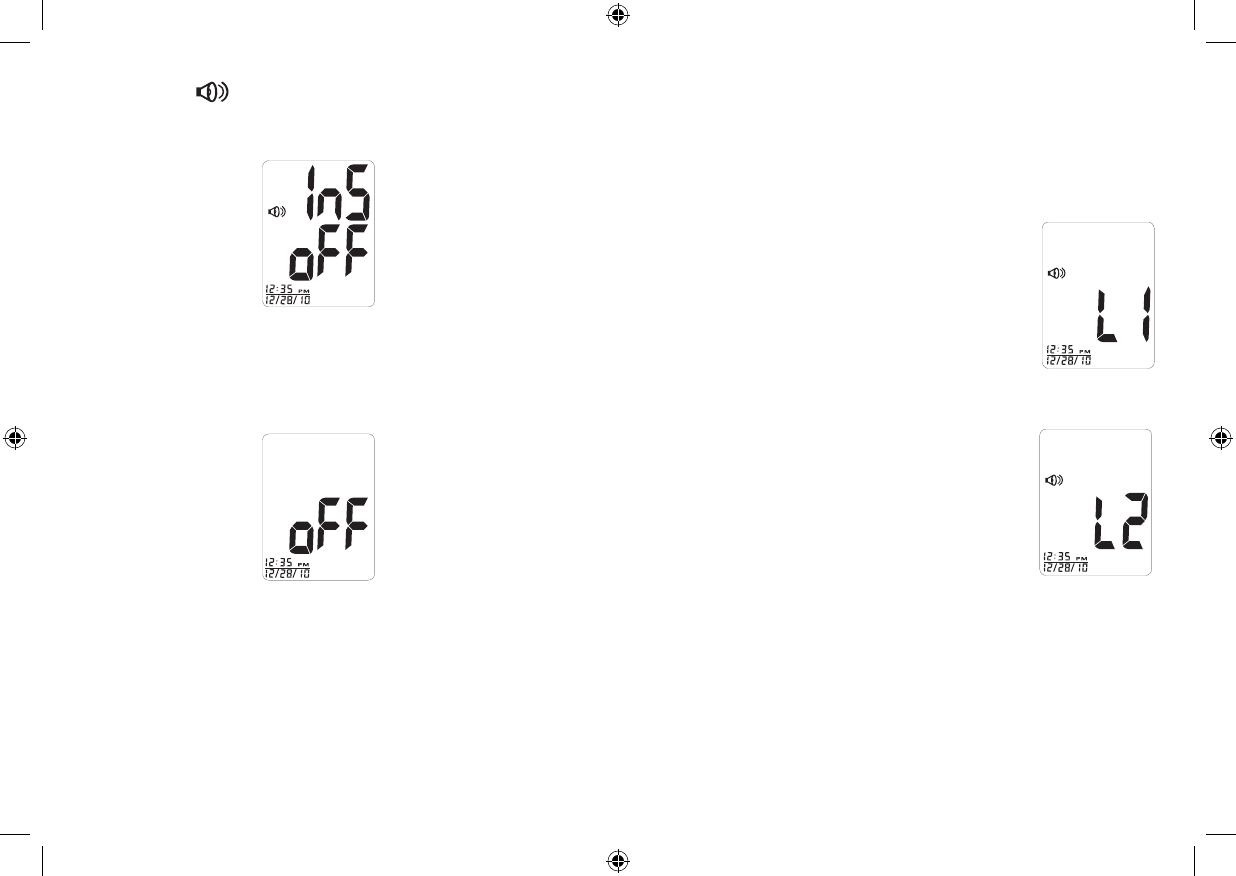
17 18
Setting the Language:
The Voice Assist talking function announces results
in English or Spanish. To change the language, press
the Language button on the top of the monitor.
English language will display L1
Spanish language will display L2
3. When the
appears with the letters “InS oFF”,
this indicates the monitor is in “Instructions Off”
Mode.
4. When just the letters “oFF” appear, the monitor is
in “Quiet Mode”.
BPW-260_A.indd 17-18BPW-260_A.indd 17-18 12/7/09 4:48 PM12/7/09 4:48 PM