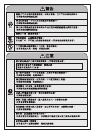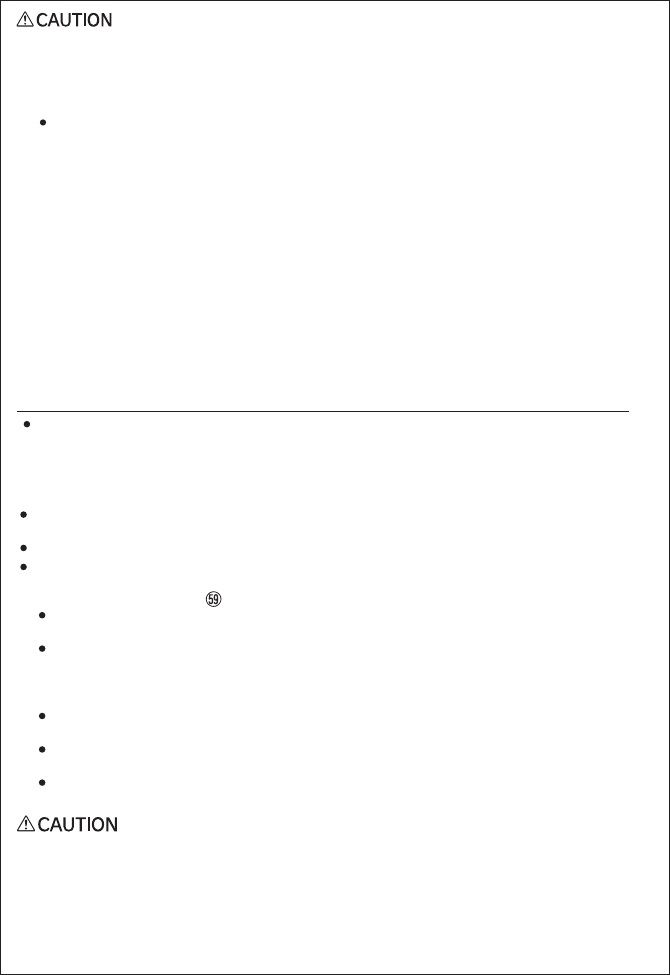
6. After drying, apply the shaver oil, and keep it in a place free from moisture.
5. After completion, take out the main body, and disconnect the power adaptor from the outlet.
Caution : Never wash the LED light dryer with water. (Cause of failures)
Brush cleaning
Never clean the foil-cutter assembly with a brush.
Otherwise, the cutter will deform to damage the foil, or the brush tip may be caught in the foil.
1. Turn "OFF" the switch and detach the head holder and the foil-cutter assembly.
Please refer to "How to replace the foil-cutter assembly" to detach the foil-cutter assembly.
2. Clean the main body and trimming blade. (Fig.25)
3. After cleaning, store the trimming blade, attach the foil-cutter assembly and head holder, and cover
the cap. Please refer to "How to replace the foil-cutter assembly" to attach the blade assembly.
Recommended
Once a week, turn "ON" the switch, apply of the included shaver oil to the foil and trimming blade,
and after 4 to 5 seconds, turn "OFF" the switch, and wipe the surfaces of the foil and trimming blade
with tissue, etc.
Remove contamination on the main body with a cloth which contains water or diluted kitchen
detergent (neutral) and firmly wrung.
CAUTION
Never use alcohol, benzine, and thinner, etc. (Causes of deformation and discoloration)
After drying, apply the shaver oil and store in a in a place free from moisture.
For details, see 5 and 6 under “Maintenance (Cleaning with water).”
If you do not use the shaver for 3 months or more, discharge until the remaining battery level
indicator lamp “EMP” flashes, and then charge for approximately 45 minutes.
To deliver full performance of the lithium-ion battery
Do not remove the main body during drying (when the inscription “G-SWORD” on the dry switch lights).
(Cause of burns by the light emitting lens or foil that becomes hot during drying)
Maintenance of the LED light dryer (Included in the RM-LTX7000DY)
The LED light dryer cannot be washed with water.
Caution
Make sure to disconnect the power adapter from the LED light dryer.
Do not tilt the LED light dryer or turn it upside down.
(Cause of spillage or internal entry of water droplets having accumulated in the catch)
1. Clean the catch. (Fig.26)
Remove the catch by pushing the attachment/detachment button.
Be careful not to tilt it if water has accumulated.
Pour out the water, and lightly wipe with a dry cloth or tissue, etc.
Caution
When removing the catch, if the LED light dryer is turned upside down, water droplets may enter
the inside, short-circuiting the circuit board.
After maintenance, attach the catch.
2. Clean the inside. (Fig.27)
Lightly wipe away dust, dirt, etc., adhered to the light emitting lens and the inside with a cloth
or tissue, etc., moistened with water.
Clean the corners and projections and depressions with a cotton swab, etc.
Remove while pushing the attachment/detachment buttons.
How to replace the foil-cutter assembly
When replacing the foil-cutter assembly, make sure to disconnect the power plug and turn "OFF" the
switch. (Cause of failures)
Never strongly hold the foil-cutter assembly. (Cause of damage and injury to fingers)
Recommended
After blade replacement, make sure to apply the included shaver oil.
For spraying places, see 5 under “Maintenance (Cleaning with water).”
(Cause of failure of movement of the cutter or heat generation of the blade surface)