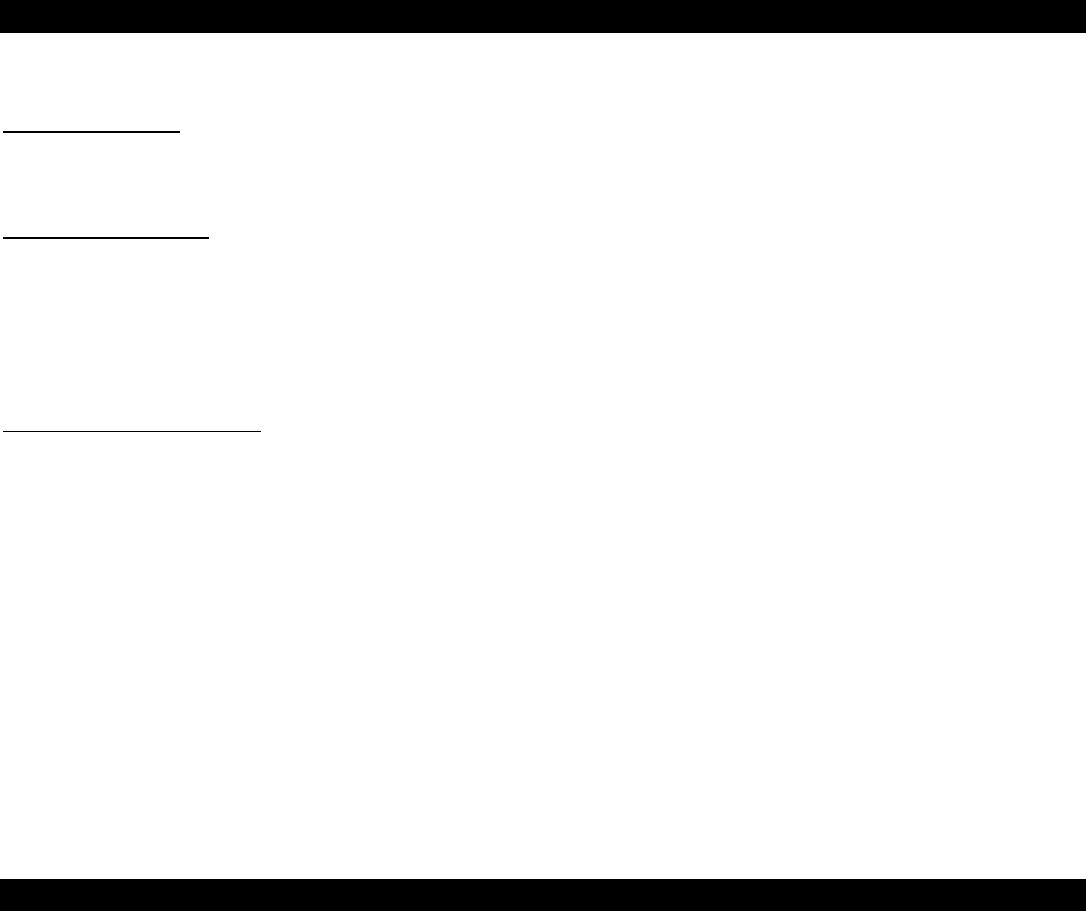
5
OPERATING INSTRUCTIONS 498KL
AUTO OFF FUNCTION
AUTO OFF FUNCTIONAUTO OFF FUNCTION
AUTO OFF FUNCTION
As an energy saving feature, the scale will automatically turn off after 2 minutes of inactivity, if this function is enabled.
Activating auto-off
1. While the scale is turned off, press and hold the “HOLD/RELEASE” button.
2. While holding the “HOLD/RELEASE” button, press the “ON/OFF” button to turn the scale on.
3. “START” will briefly appear on the display followed by “AOF=1”.
4. Auto off is now enabled.
De-activating auto-off
1. While the scale is turned off, press and hold the “HOLD/RELEASE” button.
2. While holding the “HOLD/RELEASE” button, press the “ON/OFF” button to turn the scale on.
3. “START” will briefly appear on the display followed by “AOF=0”.
4. Auto off is now disabled and the scale will remain on until the scale is manually turned off.
KG & LB LOCK OUT
KG & LB LOCK OUTKG & LB LOCK OUT
KG & LB LOCK OUT
The default weighing mode for this scale can be changed from LB/KG to KG only or LB only.
To change weighing mode:
1. Press the ON/OFF button to turn the scale on.
2. Wait for “0.0” to appear on the display.
3. Press and hold the LB/KG button until the unit of measure begins to flash.
4. Release the LB/KG button and the scale will operate in the selected mode.
5. Repeat steps 3-4 to change the weighing mode to a different unit of measure as the default for use.
BMI CALCULATION
BMI CALCULATION BMI CALCULATION
BMI CALCULATION
1. Complete steps 1 and 2 of the Quick Start Operating Instructions on page 4, then do the following steps.
2. While the patient is standing on the scale, press the BMI button. A number representing a default height will appear on the display.
3. Select the correct or closest height measurement by pressing the UP or DOWN buttons.
4. Confirm the height input by pressing the ENTER button and the BMI will be displayed.
5. Press the CLEAR button to return to normal weighing operation. See key descriptions on page 4 for more information.
HOLD FUNCTION
HOLD FUNCTIONHOLD FUNCTION
HOLD FUNCTION
1. Complete steps 1 and 2 of the Quick Start Instructions on page 4, then do the following steps.
2. While the patient is standing on the scale, press the HOLD/RELEASE button to activate the hold function. The stable weight will
continue to be display until the hold function is cancelled.
3. To cancel hold function, press the HOLD/RELEASE button again. The scale will return to normal weighing operation.
MAINTENANCE AND CLEANING
Before first use and after periods of non-use, check the scale for proper operation.
Disconnect the scale from the power source, if plugged in.
1. This scale contains electronic parts. Use it carefully. Do not drop, kick or jump on it.
2. Do not store near chemicals, heaters or radiators.
3. Do not store scale on its side.
4. To clean the scale, wipe the outside of the scale with a soft cloth and mild detergent. Do not use abrasive cleaners. Do not use
isopropyl alcohol, other solutions or sanitizing wipes to clean the display surface.
5. Never place the scale in the water. Do not spray it with liquid.
This scale is an extremely sensitive weighing device. Items such as clothing or towels placed or dropped on the scale may cause it to
activate. In order to prevent run down of the battery, do not store or leave anything on the scale.


















