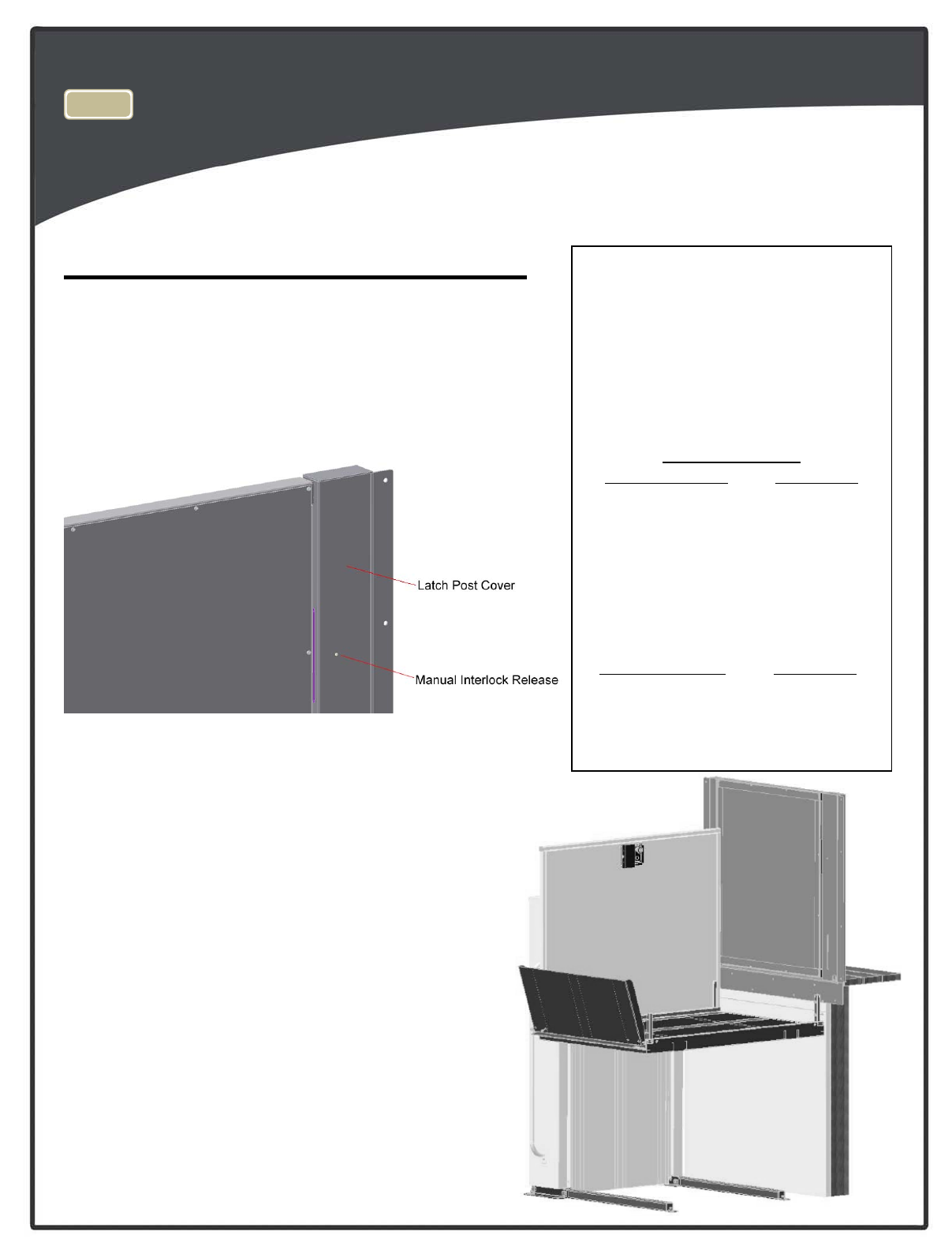
Top Landing Gate (optional)
The optional top landing gate is provided with a combination
mechanical lock and electric contact (interlock).
The interlock:
• Prevents the lift from running if the gate is not closed.
• Prevents the gate from being opened if the platform is
not at the top landing.
• Unlocks when the lift is on the upper limit switch.
A crescent shaped key is provided to manually unlock the gate
during installation. The key is inserted from the back
side to lift up on the solenoid that holds the gated
locked.
Mount the gate by placing onto the upper landing
making sure to align the gate opening with the platform
(outer guard rail not shown for clearity).
There are a number of attachment holes provided in the
threshold portion of the gate for mounting using wood
lag screws or concrete anchors as appropriate.
Remove the latch post cover and connect the call-send
and interlock wire harnesses.
The vertical posts of the gate must be attached to a
supporting structure, (the gate is not designed to be
freestanding).
13
Alengthofmulti‐conductorwirewill
needtoberanfromthebottomofthelift
toweruptothelandinggate.Consult
localcodesfortypeandmounting
requirements.Afterwiringis completed,
thewiringharnessmustbepluggedinto
itappropriatereceptacleonthe
controller(refpg5).
WiringConnections
InterlockHarness
LiftHarness
Black Orange
Black Green
Yellow Black
Yellow Brown
*Blue
*White
*Mustbetiedtogether
Call‐SendHarness
LiftHarness
Blue Blue
Yellow White
Red Red


















