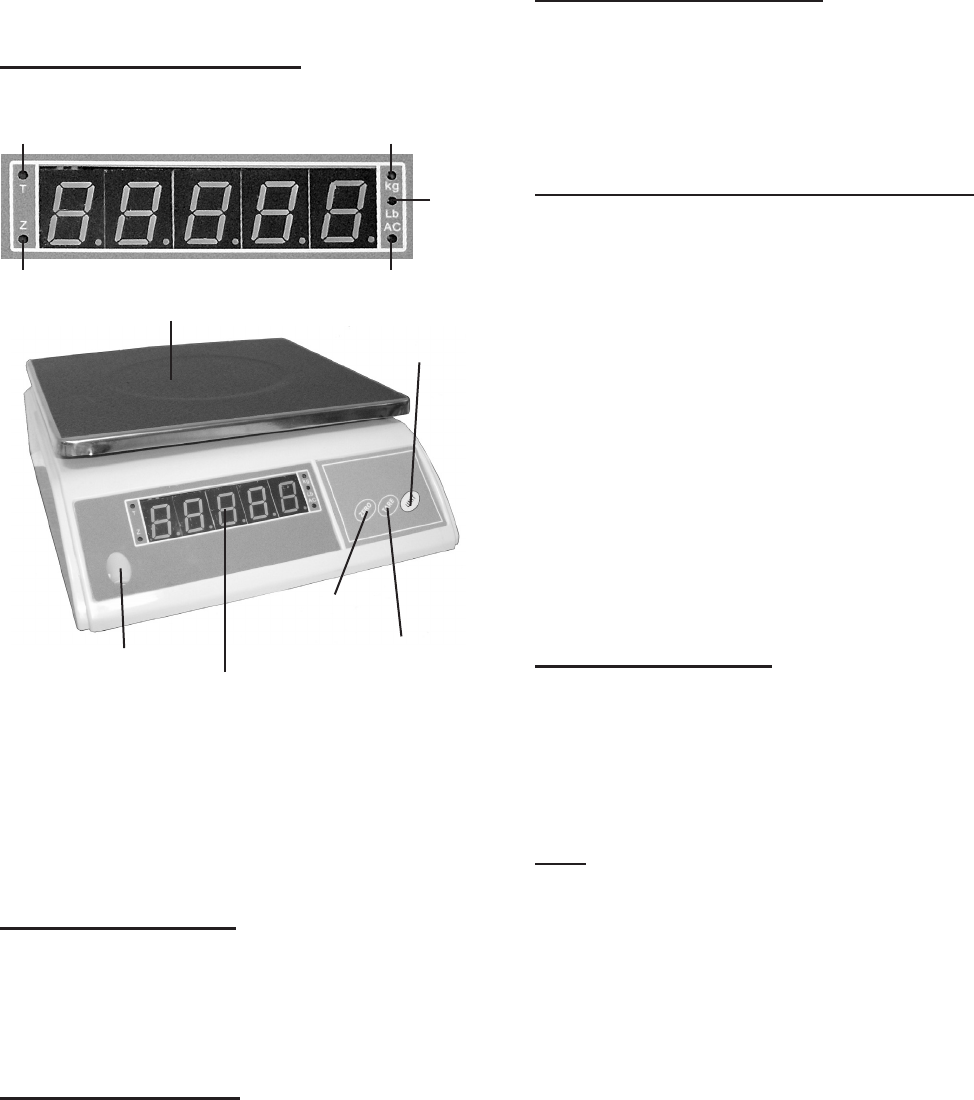
Page 7SKU 98059 For technical questions, please call 1-800-444-3353.
Operating the Scale
Components and Controls
SCALE LEVEL
(26)
“ZERO”
WEIGHT WINDOW
“TARE”
”UNIT”
PLATFORM (1)
ZERO
TARE
KILOGRAMS
POUNDS
AC POWER
FIGURE B
Refer to the above photos for the following
instructions. The function buttons (Tare,
Unit and Zero) are on the right side of the
front of the Scale. The indicator lights on
either side of the Weight Window display
information about the Scale’s settings.
Turning on the Scale
Turn the Power Switch (11) to its “ON” position.
The Scale will do a self-check, during which
you can determine whether the Weight Window
and Zero functions are working normally.
Reset Weight to Zero
1. The “ZERO” Indicator Light is located at the
bottom/left of the Weight Window (See Figure
B). Once the Scale is turned on, it will illuminate
to indicate the Scale is at the ZERO position.
2. If the Weight Window does not display
“0.000” before you weigh an object, and
the zero range is less than 60g, press
the “ZERO” key. Begin weighing when
the Weight Window displays “0.000”.
Change Units of Measure
1. Press the “UNIT” button to switch between
the measurement unit settings. The Kg
(Kilogram) and LB (Pound) indicator lights
are located to the right of the Weight
Window, indicate which setting is current.
Set Container to Zero before Weighing
The Tare button is used to reset the scale to
zero when an empty container is set on the
scale, and the container is not included in
the weight of the objects to be weighed.
1. The “TARE” Indicator Light is located at the
top/left of the Weight Window (See Figure B).
Once the Scale is turned on, it will illuminate
to indicate the TARE weight is cleared.
2. To weigh objects in a container, but not include
the container weight, place an empty container on
the Platform (1) of the Scale. Press the “TARE”
button and wait for the Weight Window to display
“0.000”, indicating the Scale is ready for weighing.
Place the objects into the container, and the Weight
Window will display the weight of the objects.
Turning off the Scale
1. To turn off the Scale, simply turn the Power
Switch (11) to its “OFF” position.
2. Always make sure to store the Scale in
a clean, dry, safe location out of reach of
children and other unauthorized persons.
Note: Disconnect charger. Do not store the
scale with anything on top of it.














