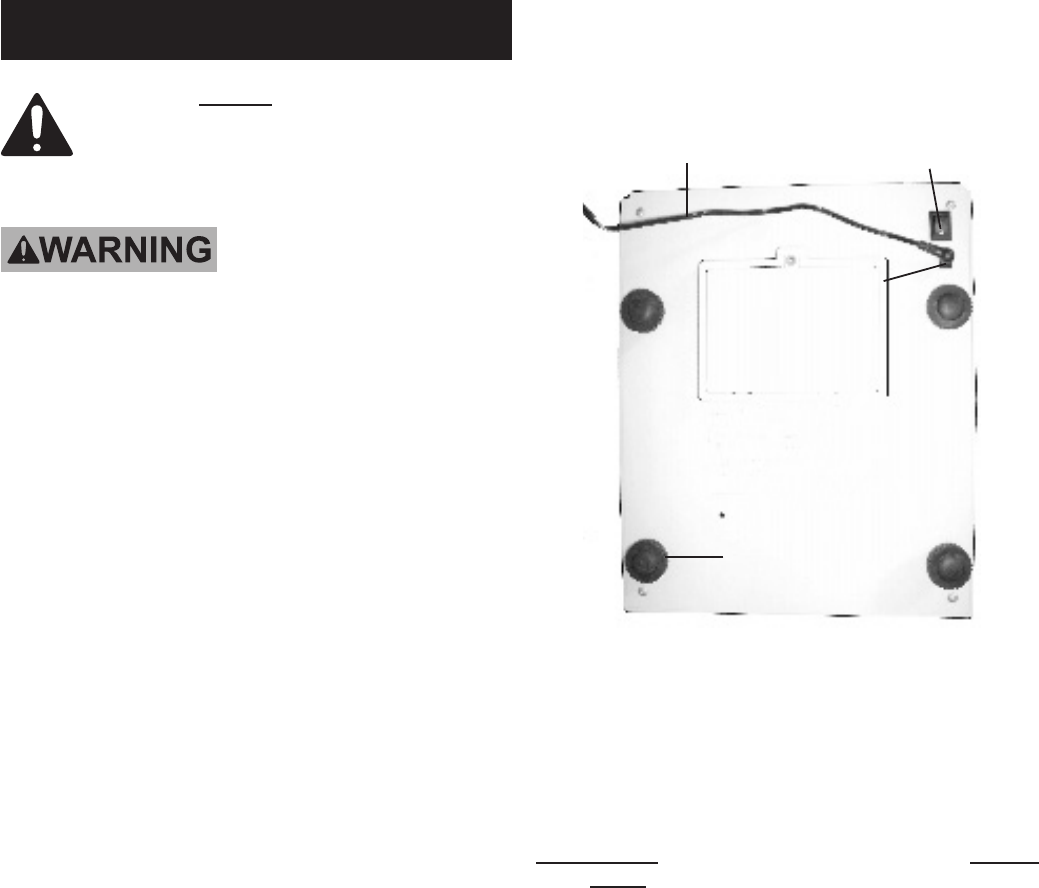
Page 6SKU 98059 For technical questions, please call 1-800-444-3353.
Operating Instructions
Read the ENTIRE IMPORTANT SAFETY
INFORMATION section at the beginning of
this manual including all text under
subheadings therein before set up or use
of this product.
TO PREVENT SERIOUS
INJURY FROM ACCIDENTAL
OPERATION:
Turn off and unplug the unit before
performing any inspection, maintenance,
or cleaning procedures.
Scale Set Up
1. Always place the Scale on a clean, dry, at, level
workbench capable of supporting the weight
of the Scale and all objects to be weighed.
2. The workbench area must be free of
vibration, strong air currents, direct
sunshine, and high temperatures.
3. To level the scale before use:
d. Turn the scale upside down.
e. Rotate the Leveling Feet (15) clockwise until they
are fully recessed. Then turn counterclockwise
three full turns. Hold each foot and rotate the
locking nut two full clockwise turns or until
the locking nut is not tightened on the foot.
f. Turn the scale right side up and place on the
work surface. Use the built-in leveling bubble
at the front left hand side of the Scale to check
if the scale is level. Rotate the feet individually
until the leveling bubble is centered.
g. When the scale is level, secure each foot in place
by turning its locking nut counterclockwise until
tight. Re-check the level, and re-adjust the feet if
necessary. The scale is now set for operation.
8. Check that the Scale’s Platform (1) will
not come in contact with any object before
or during the weighing process.
9. Route the AC/DC Adapter (25) Cord along
a safe route to reach the workbench
area without creating a tripping hazard or
exposing the Cord to possible damage.
Charging the Battery
1.
AC/DC ADAPTER CORD
(25)
POWER SWITCH
(11)
CHARGING INPUT PORT
LEVELING FOOT
(15)
FIGURE A
(BOTTOM VIEW)
To charge the Battery (21) of the Scale, insert
the AC/DC Adapter (25) Cord into the Charging
Input Port located on the underside of the
Scale. Make sure the Power Switch (11) is
in its “OFF” position throughout the charging
process. Plug the AC/DC Adapter into the
nearest 120 volt, grounded, electrical outlet.
IMPORTANT: The charge time for the Battery is 8 to 10
hours. Do not overcharge the Battery to avoid
damage to the Battery and/or AC/DC Adapter.
When nished charging, unplug the AC/DC Adapter
from its electrical outlet. Then unplug the Cord
from the Charging Input Port of the unit.














