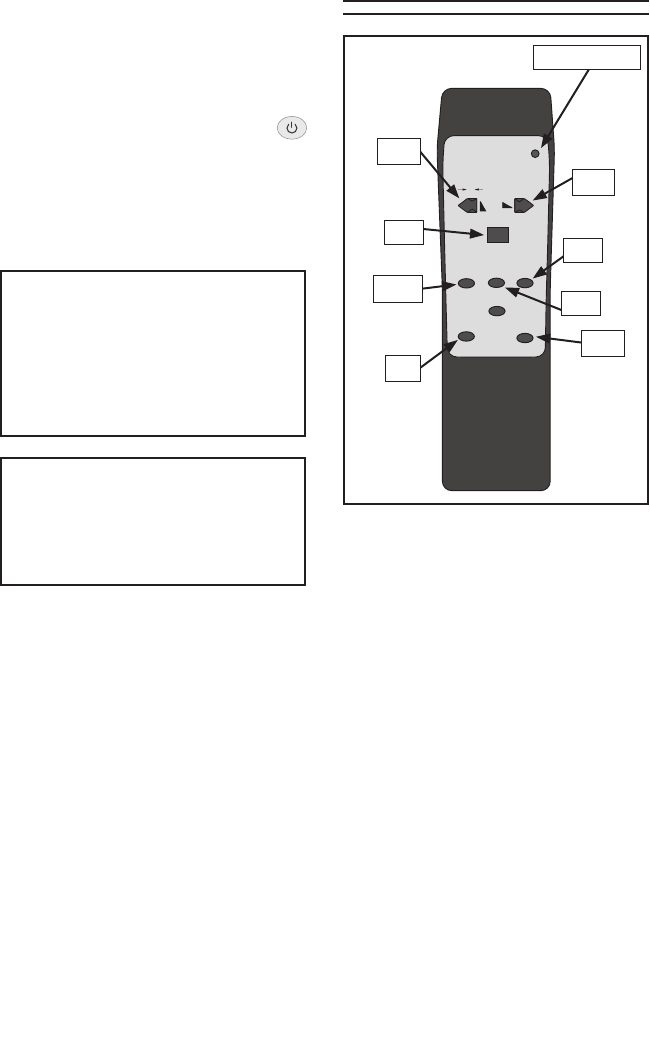
Model T10006 50 Kg Digital Crane Scale -7-
Remote Control
Functions
Lb/Kg Conversion
The crane scale can display either in
pounds or kilograms. To change between
the measures of weight, press MR button
on the remote and the screen will display
SHIFT. Press HOLD and the screen will
display UN=0 if converting to kilograms,
or UN=1 if converting to pounds. If the
current weight is in pounds, the "lb" light
on the scale will light up. If the current
weight is in kilograms then the "lb" light
will be off.
Overload Warning
If the load exceeds the maximum capacity
(net + tare weight), -OL- will be displayed
on the screen. DO NOT overload the
scale. Failure to stay below the maximum
load rating may result in injury, damage the
scale, and void your warranty.
Turning the Scale
OFF
To turn the scale OFF, hold down the
button on the scale or hold down the OFF
button on the remote control.
Note: The scale will not turn off unless it is
at the main weighing screen.
If this scale is used for the selling of
goods, it must be "Legal for Trade"
and calibrated regularly.
Figure 5. Remote control buttons.
Zero
Tare
Display LED
MR
M+
F1
Clear
Off
Hold
Do not use this scale during lighting
and rain storms or other inclement
weather. Turn the scale off, unplug
any charging equipment and remove
the battery.


















