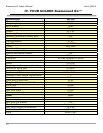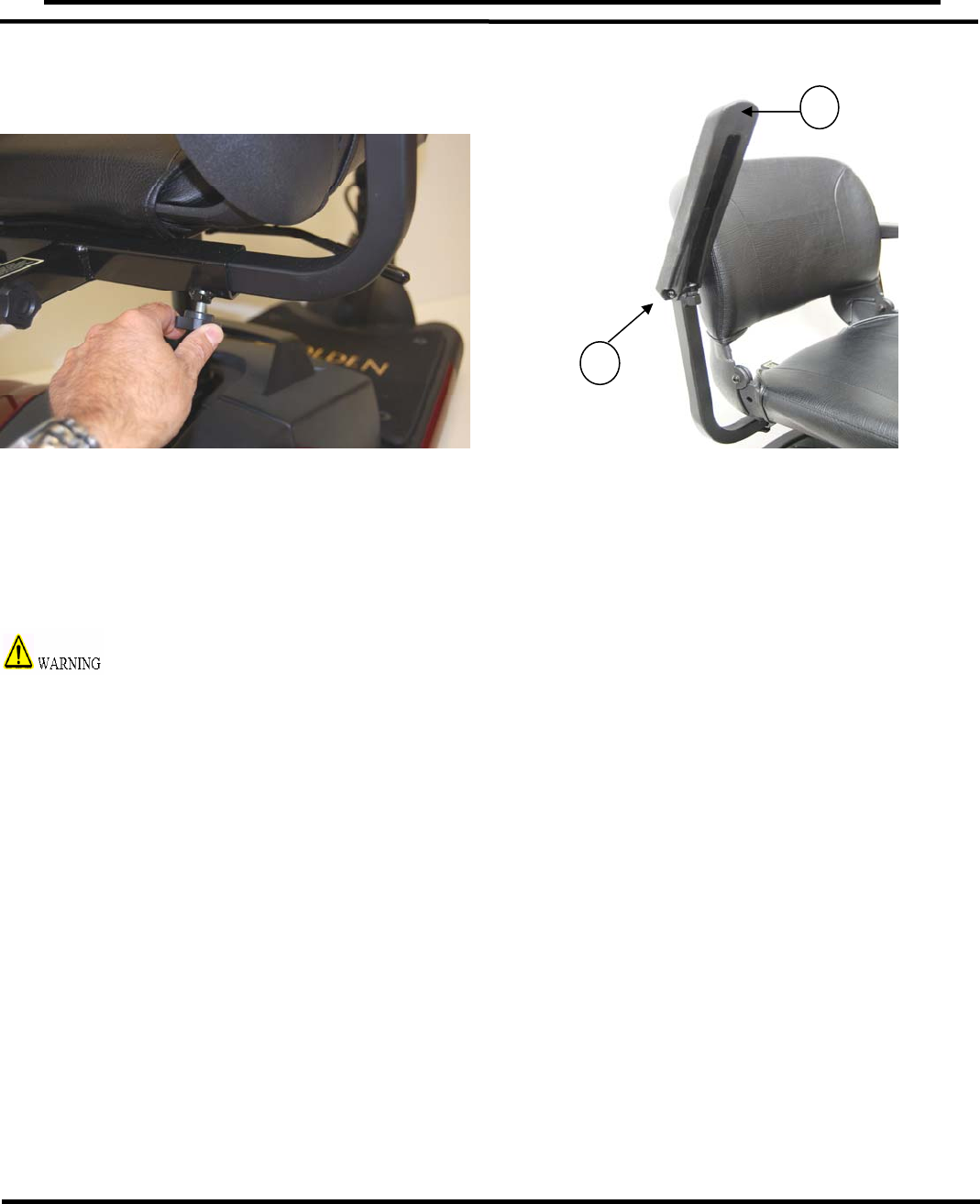
Buzzaround XL Owner’s Manual RevA_092210
V. OPERATION
SEATING
Figure 6. Armrest Width Adjustment Figure 7. Flip-up/Angle Adjustment
Armrest Width Adjustment
To adjust the armrest width:
1. Loosen the adjustment knobs at the rear of the seat. See figure 6.
2. Slide the armrests in or out to the desired width.
3. Tighten the adjustment knobs.
Be sure adjustments knobs are securely tightened against the inserted armrest
tube. Do not overextend the armrest.
Flip-up Armrests
Pull up on the end of either armrest to flip it up for easy transfer on and off your Golden
Buzzaround XL™. See #1 on figure 7.
Armrest Angle
To increase the armrest angle, turn the armrest angle screw counterclockwise.
To decrease the armrest angle, turn the armrest angle screw clockwise.
See #2 on figure 7.
18
1
2