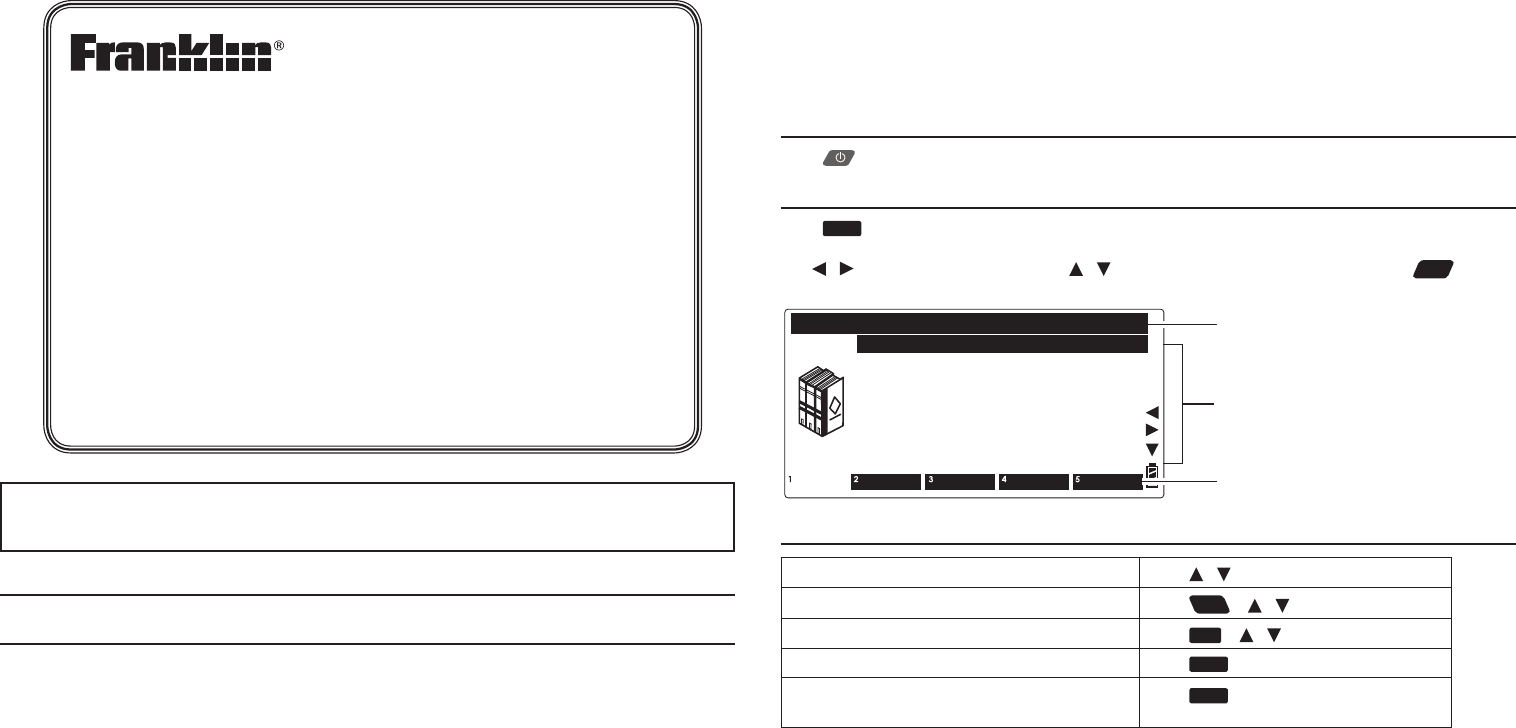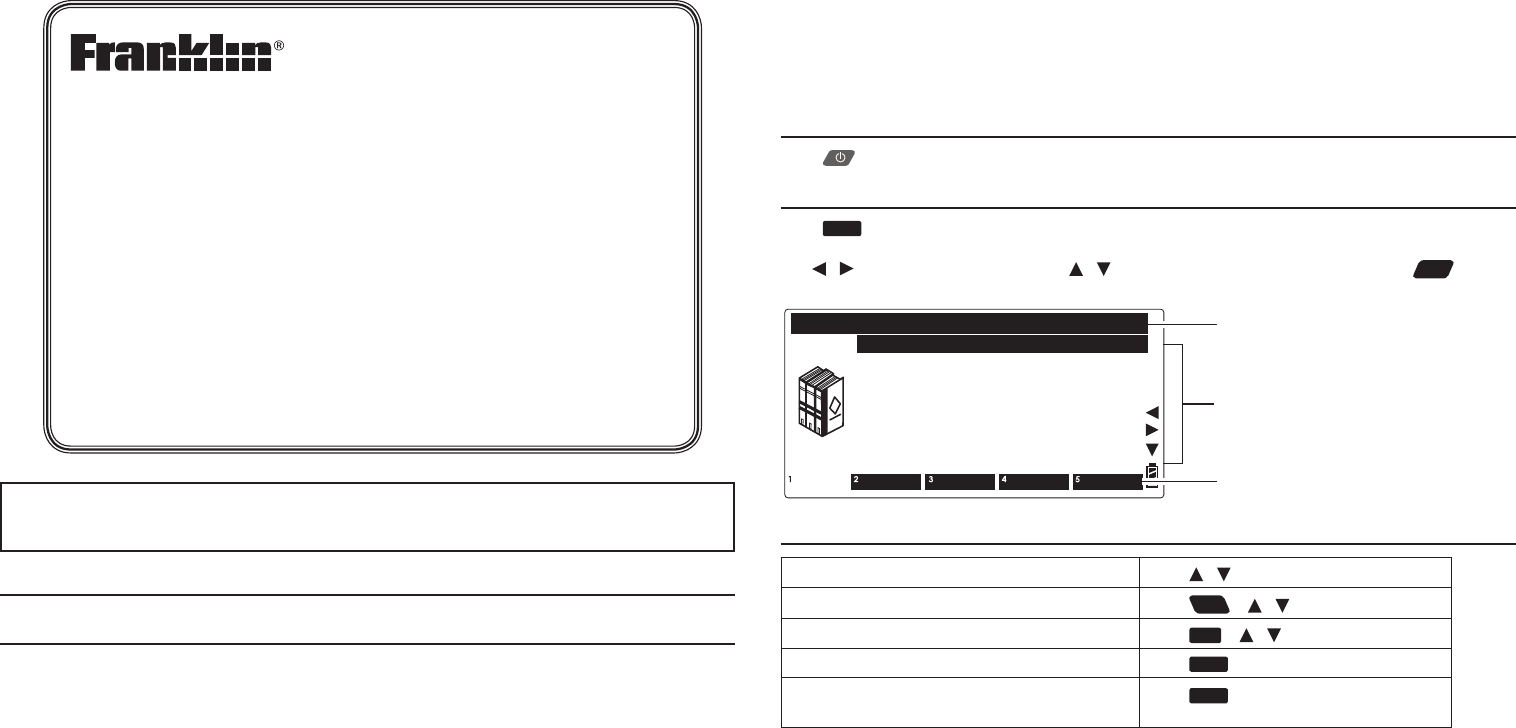
DMQ-2100
User’s Guide
www.franklin.com
Collins Speaking Reference Library
1. Getting Started
1.1 Installing the Batteries
Your device is powered by 2 AAA batteries (included).
1. Turn the unit o and turn it over.
2. Open the battery cover on the back of the unit by pushing in the direction of the arrow.
3. Install the batteries following the +/– markings in the battery compartment.
Important: Be sure that the batteries are installed correctly. Wrong polarity may damage the
unit.
4. Replace the battery cover.
Note: Replace the batteries when you see an alert on the screen.
Warning! If the batteries wear out completely, or if you take more than a few seconds while
changing the batteries, any user entered information may be erased. You should always keep
written copies of your important information.
Battery Precautions
• Non-rechargeablebatteriesarenottoberecharged.Neverrechargebatteriesthatcomewith
the device.
• Rechargeablebatteriesaretoberemovedfromthedevicebeforebeingcharged.
• Rechargeablebatteriesareonlytobechargedunderadultsupervision.
• Donotmixalkaline,standard(carbon-zinc),orrechargeable(nickle-cadmium)batteries.
• Dierenttypesofbatteriesornewandusedbatteriesarenottobemixed.
• Thesupplyterminalsarenottobeshort-circuited.
• Donotexposebatteriestodirectheatortrytotakebatteriesapart.Followthebattery
manufacturer’s instructions for battery use.
• Alwaysremoveaweakordeadbatteryfromthedevice.
• Toavoiddamagecausedbyleakageofthebatteryuid,replacethebatteryorbatteriesonce
Please read the following safety warnings and precautions before using your device. Note: If this
device is to be used by young children, this User’s Guide should be read to them by an adult and
theiruseofthedeviceshouldbemonitored.Failuretodosomaycauseinjury.
every two years regardless of how much the device has been used during that time.
• Shouldabatteryleak,thedevicemaybecomedamaged.Cleanthebatterycompartment
immediately, avoiding contact with your skin.
• Keepbatteriesoutofreachofsmallchildren.Ifswallowed,seekmedicalhelpimmediately.
1.2 Switching On and O
Press toswitchthedeviceonoro.
1.3 Using the Main Menu
Press
menu
toaccessthemainmenuatanyscreentoquicklytakeyoutodierentbooksand
exercisesinyourdevice.Themainmenucontainsvetabs:Books, Learn, Solve, Games and Tools.
Use / to move to another tab. Use / to select the option you want and press
enter
. You
canalsogodirectlytoatabbypressingthetab’srespectiveSoftKey.
Books
Global Search
Collins Desktop Plus
Collins Concise Thesaurus
Bradford’s Crossword Solver’s..
Britannica Concise Encyclopedia
Collins Discovery Encyclopedia
Quotations
Phrasebook
Books
Learn Solve
Games Tools
1.4 Browsing in the Device
Scrollupordownonelineatatime Press /
Scrollupordownonescreenatatime
Press
FN
+ /
Jump to the top or bottom of a list or entry Press
cap
+ /
Go to the main menu at any screen Press
menu
Cancelthecurrentoperationandrevertback
to the last working prompt, screen or menu
Press
back
Options in the current tab
Available tabs
Currenttab