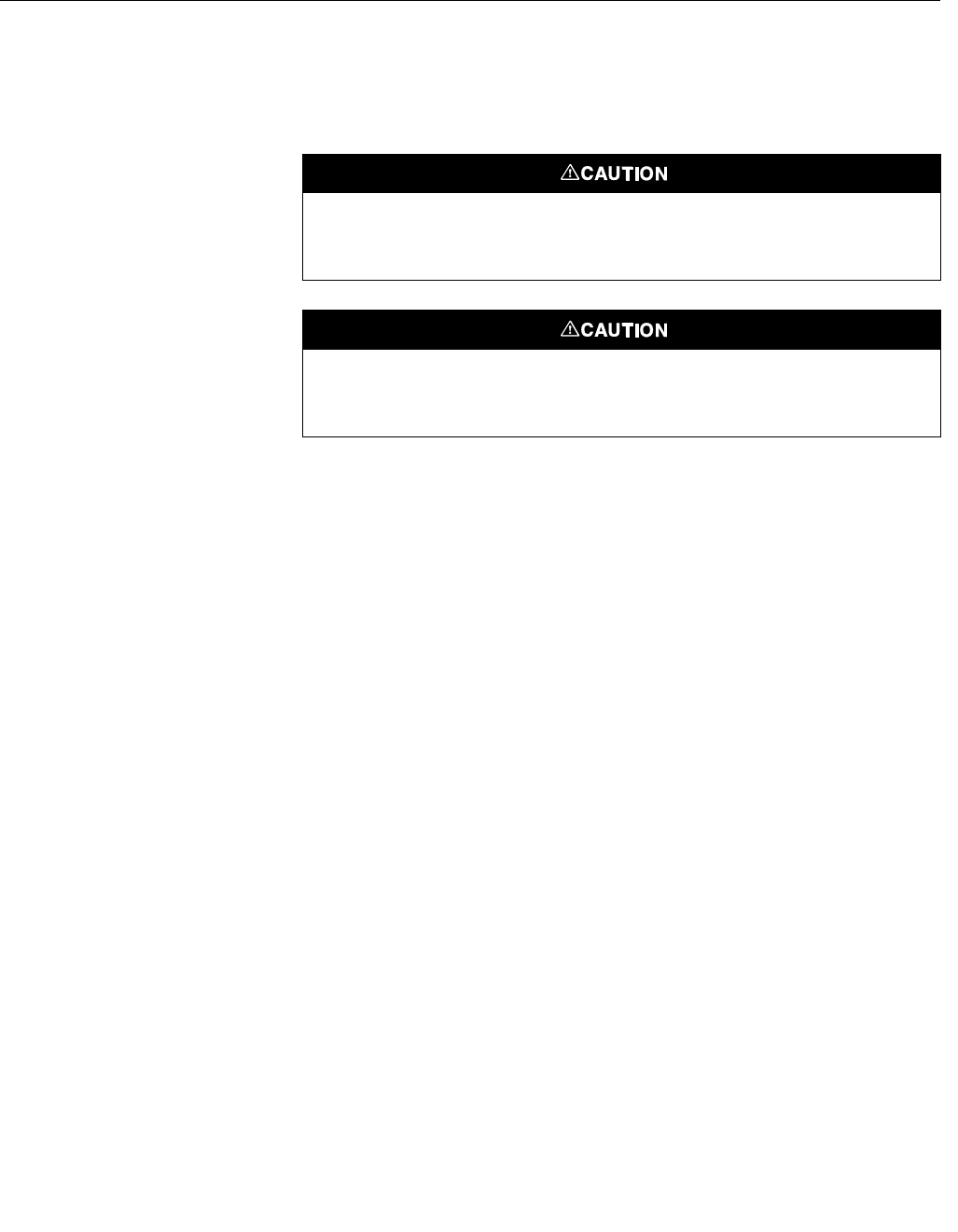
Instruction Manual
IM-106-880, Rev 1.0
January 2007
OCX 8800
6-4
Install OCX 8800
Observe the following cautions when installing the OCX 8800 in a hot process
stack. If the process is shut down and cooled, the transmitter can be installed
in the stack prior to connecting the pneumatics and wiring.
1. Connect the test gas lines and the instrument air lines to the electronics
housing.
2. Remove the electronics housing cover.
3. Install customer power and signal conduits and wiring at the electronics
housing.
4. If used, connect external relay leads to the alarm output relay terminal
block, Figure 6-2.
5. Connect the O
2
and COe signal leads to the 4-20 mA signal output
terminal block.
6. Connect the line (L1 wire) to the L1 terminal, and the neutral (N wire) to
the N terminal on the AC power input terminal block.
7. Connect the ground lead to the ground stud. Secure the connection with
two nuts. Attach a separate ground lead (G wire) from the ground stud
to the G terminal on the power input terminal block.
8. Install the cover on the electronics housing.
9. Restore power to the system. Allow OCX to reach normal operating
temperature before installing in a hot process stack.
10. Bolt the OCX 8800 to the stack and install insulation. Refer to Figure 6-1
and make sure all test gas lines and electrical connections are
complete.
11. Turn on the test gasses at the cylinders and open the instrument air
supply valve.
Before installing the OCX 8800 into a hot stack or ductwork, make sure that the OCX 8800
is turned on and at normal operating temperature. Exposing a cold OCX transmitter to hot
process gases can cause permanent damage to the equipment.
Whenever a positive stack pressure exists at the installation site, be sure to connect all
pneumatic lines prior to installing the OCX 8800 in the stack or ductwork. Failure to connect
the pneumatic lines can allow the flow of contaminants into the OCX 8800 ports.


















