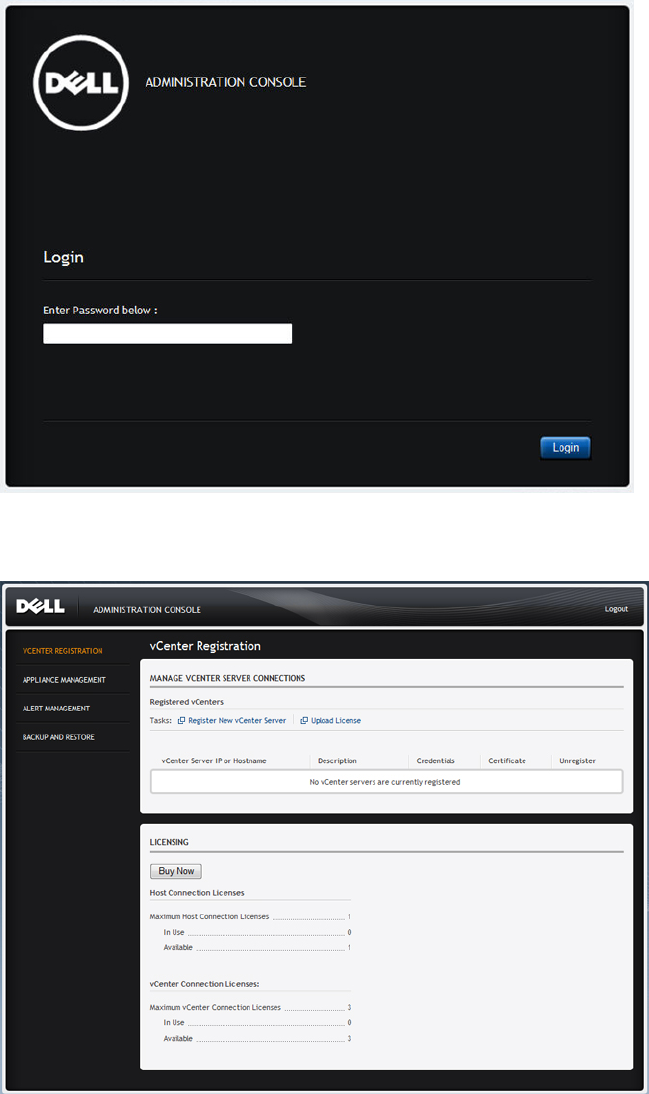
Figure 2. Administration Console
6. In the Administration Console login window, enter the password, and then click Login.
Figure 3. vCenter Registration Window from within the Administration Console
7. In the vCenter Registration window, click Register New vCenter Server.
8. In the Register New vCenter Server window, do the following:
8


















