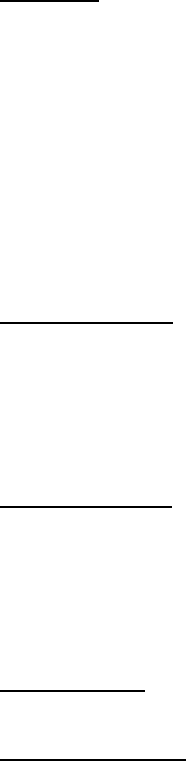
Sleep Mode
Some Sharks may be supplied factory programmed with a Sleep feature that will
automatically turn SHARK off if the joystick has not been moved within a certain
period of time.
Sleep mode will not be entered while programming.
When Wakeup style has been set to ‘Joystick and Buttons’, pressing ANY button or
displacing the joystick will bring the system out of Sleep mode.
When Wakeup style has been set to ‘Buttons Only’, pressing the On/Off button ONLY
will bring the system out of Sleep mode.
Note: The SLEEP feature may be turned on or off, the method for bringing the system
out of Sleep Mode can be changed, and the amount of time before Sleep mode is entered
can be modified. This can only be done by using the Dynamic hand held programmer.
Driving the SHARK
Moving the joystick will cause the powerchair to drive in that direction. The amount of
joystick movement will determine the speed that the powerchair will move in that
direction.
For safety reasons, joystick movements are ignored when SHARK is first turned on.
Shark will slowly flash the information gauge to indicate this.
Simply release the joystick back to the neutral position and the error will disappear.
Adjusting the Speed
A user may adjust the top speed of the powerchair to suit their preference or
environment by turning the speed control dial.
Simply turn the dial fully clockwise to travel at top speed when the joystick is pushed
fully forward. The top speed progressively reduces, as the dial is turned counter-
clockwise.
Parameters such as acceleration and speed can be programmed to suit individual needs.
Using the HORN
Press the Horn Button – The horn will sound for as long as the HORN button is pressed.
Using the Seat Button
Press the seat button to toggle the unit between DRIVE and SEAT mode.
When in DRIVE mode, the battery gauge displays the current battery capacity and the
joystick causes the chair to drive.
When in SEAT mode, the two GREEN battery LED’s next to the seat button light to
indicate the control unit is in seat mode. Moving the joystick now controls the seat
functions. Please see image below.


















