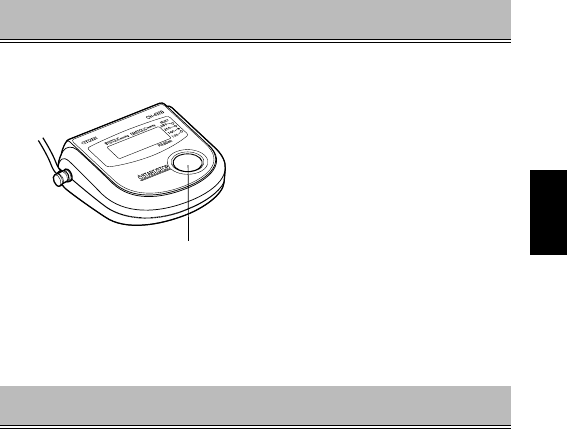
- Eng 19 -
English
MEASURING YOUR BLOOD PRESSURE
• Press the “START/STOP” switch to
turn the monitor off.
* When you want to stop measurement,
press the “START/STOP” switch. The
cuff is defl ated and measurement
stops.
6 Finishing measurement.
AUTOMATIC POWER OFF FEATURE
• After taking the blood pressure measurement, pressing the “START/STOP” switch
will turn the monitor off. However, if you do not press the switch, the monitor’s
Auto OFF function will automatically turn the monitor off after 3 minutes.
START/STOP Switch


















