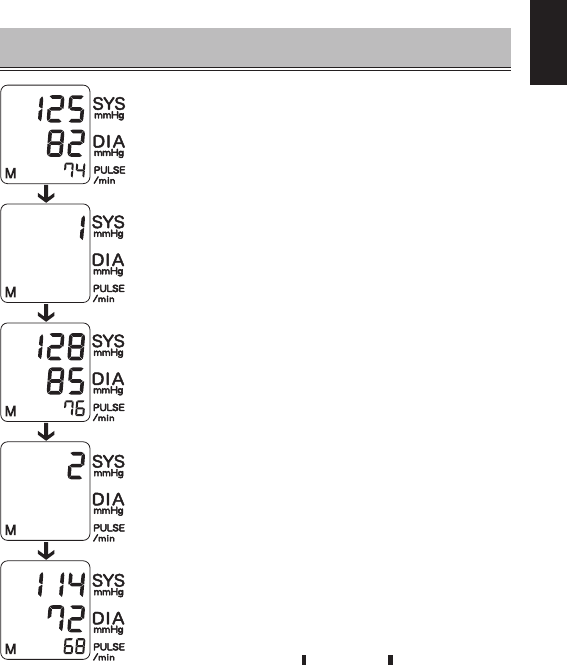
- Eng 21 -
English
HOW TO CALL UP THE DATA STORED IN MEMORY
• Press the “MEMORY” switch again. This recalls and
displays fi rst the memory number and then the last set
of data stored.
• Press the “MEMORY” switch again. This recalls and
displays the second last set of data stored. Each time
you press this switch, the unit displays the data prior
to the last set of data displayed.
Data number: 1, 2, 3, 4, 5, 6, 7
The earliest
data
The latest
data
▲▲
• The value stored in memory is numbered in the order
of measurements. For example, when 7 sets of data
are stored in memory, the data number 1 represents
the latest data.


















