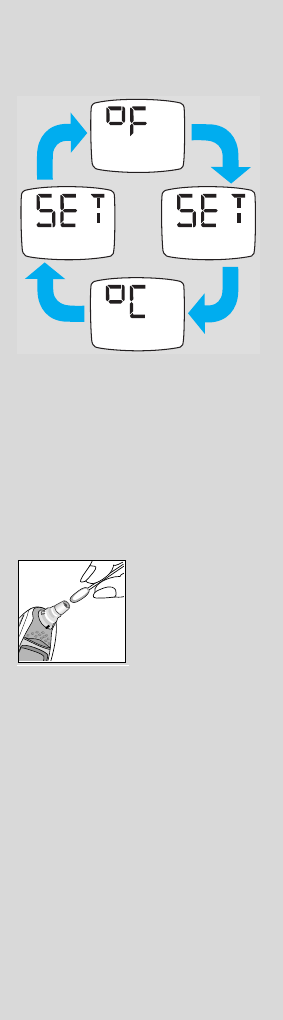
9
Changing the temperature scale
Your Braun ThermoScan is shipped with the
Fahrenheit (°F) temperature scale activated. If you
whish to switch to Celsius (°C) and/or back from
Celsius to Fahrenheit, proceed as follows:
(1)Make sure the thermometer is turned off.
(2)Press and hold down the Start button (IRT 4020)
or the «I/O» button (IRT 4520). After about
3 seconds the display will show this sequence:
«°F»/«SET»/«°C»/«SET» ...
(3)Release the Start button / «I/O» button when the
desired temperature scale is shown. There will be
a short beep to confirm the new setting, then the
thermometer is turned off automatically.
Care and cleaning
The probe tip is the most delicate part of the
thermometer.
It has to be clean and intact to ensure accurate
readings.
If the thermometer is ever accidentally used without
a lens filter, clean the probe tip as follows:
Very gently wipe the surface with a cotton swab or
soft cloth moistened with alcohol. After the alcohol
has completely dried out, you can put a new lens
filter on and take a temperature measurement.
If the probe tip is damaged, contact Braun.
Use a soft, dry cloth to clean the thermometer display
and exterior.
Do not use abrasive cleaners. Never submerge this
thermometer in water or any other liquid.
Store thermometer and lens filters in a dry location
free from dust and contamination and away from
direct sunlight.
Additional lens filters (LF 40) are available at most
stores carrying Braun ThermoScan.
For more information, contact Braun ThermoScan
Customer service at 1-800-327-7226.
IRT4520/4020_NA_S4-42 Seite 9 Freitag, 18. August 2006 11:33 11


















