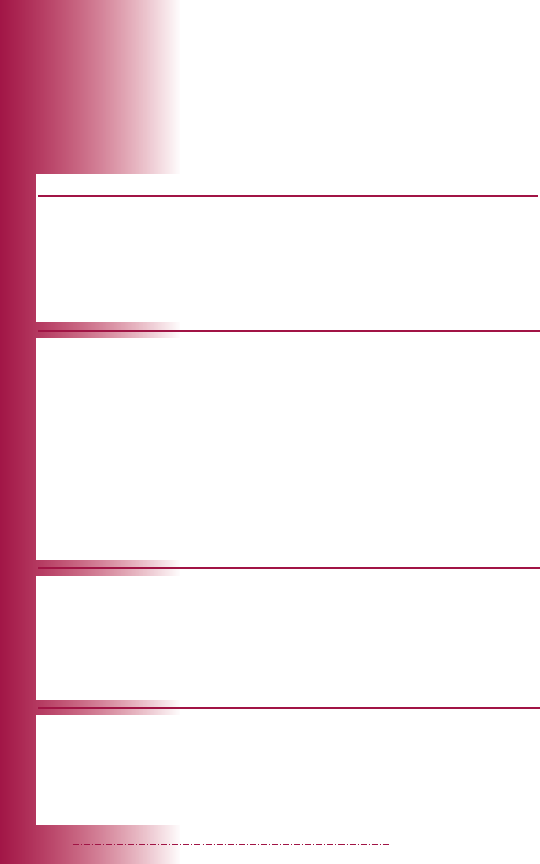
MESSAGE CAUSE SOLUTION
20
Glucometer Elite
®
XL
section
Meter and Test Strip Problems
See the possible solutions listed and if you need
further assistance, contact Bayer Customer Service
at: 1-800-348-8100 (24 hours a day)
II
E-1
E-3 display
E-4
E-2 display
Meter electronics
failure.
Meter below or above
operating tempera-
ture,50°–104° F
(10°–40° C).
Immediately contact the Customer
Service Dept. 1-800-348-8100.The
Meter will no longer function.
Allow Meter to come to room
temperature before using.If E-2
continues to display, contact
Customer Service Dept. (see above).
Display goes blank
after Test, Code or
Check Strip is inserted
into the Meter.
1. Strip is not fully
inserted into the
Meter.
2. Batteries are not
installed correctly.
3. Batteries are dead.
4. Too much time
has passed since
inserting the strip
and the Meter
has turned off.
1. Insert strip until tab is
inside Meter.
2. Install batteries correctly.
3. Replace with new batteries.
4. Remove and reinsert the
strip.
The Code Number
(F#) displayed is
different from the
number printed on
the Test Strip foil
packet or carton.
1. Wrong Code
Strip used.
2. Code Strip
not inserted
properly.
1. Use correct Code Strip.
Discard incorrect one.
2. Reinsert Code Strip care-
fully, but firmly.
Check Strip test
result out-of-range.
1. Check Strip
(Meter end) dirty
or damaged.
2. Meter electronics
failure.
1. Wipe Check Strip with
clean dry tissue, and retest.
2. Contact Customer Service
Department.


















