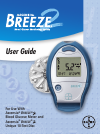2
Bayer Diabetes Care Helpline: 1-800-268-7200
Top End
of Meter
Release
Button
Test Strip
Slot
Tab to Open
Button Door
Screen
This is where
your test results
will be displayed.
Battery Holder
(side of meter)
Holds one
CR2032 lithium
battery (included).
On/Off
Button
Used to manually
turn the meter
on or off, check
the number of
strips and check
the date/time.
Data Port
(side of meter)
Insert cable
here to allow
communication
between the
meter and
a personal
computer.
Release Button
Press to release and discard
the used test strip.
Meter Handle
Use this handle to push out a test strip
and automatically turn on the meter.
a look at your BrEEzE mEtEr:
Button Door
Open to expose
meter buttons.