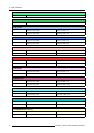3. Lens Removal and Installation
3. LENS REMOVAL AND INSTALLATION
Overview
• Lens Removal
• Lens Installation
3.1 Lens Removal
Necessary tools
No tools.
CAUTION: Risk of personal injury and lens damage. Pay attention to lens support while removing or ins
talling
the lens.
How to remove the installed lens
1. Support the lens with one hand.
2. Fully move the handle (A) of the lens anchor system counter clockwise (unlocked).
3. Remove the lens unit. (image 3-1)
Image 3-1
Lens removal
3.2 Lens Installation
How to instal l the new lens
1. Fully move the lens handle clockwise (lock position).
2. Insert the lens unit into the lens holder lining up the motor connector with the its socket (B) until it fits.
3. Push the lens unit in the lens holder until it fits (a click is audible when the lens locks). (image 3-2)
R5976641 OPTICAL LENS ADAPTER 29/03/2004
9