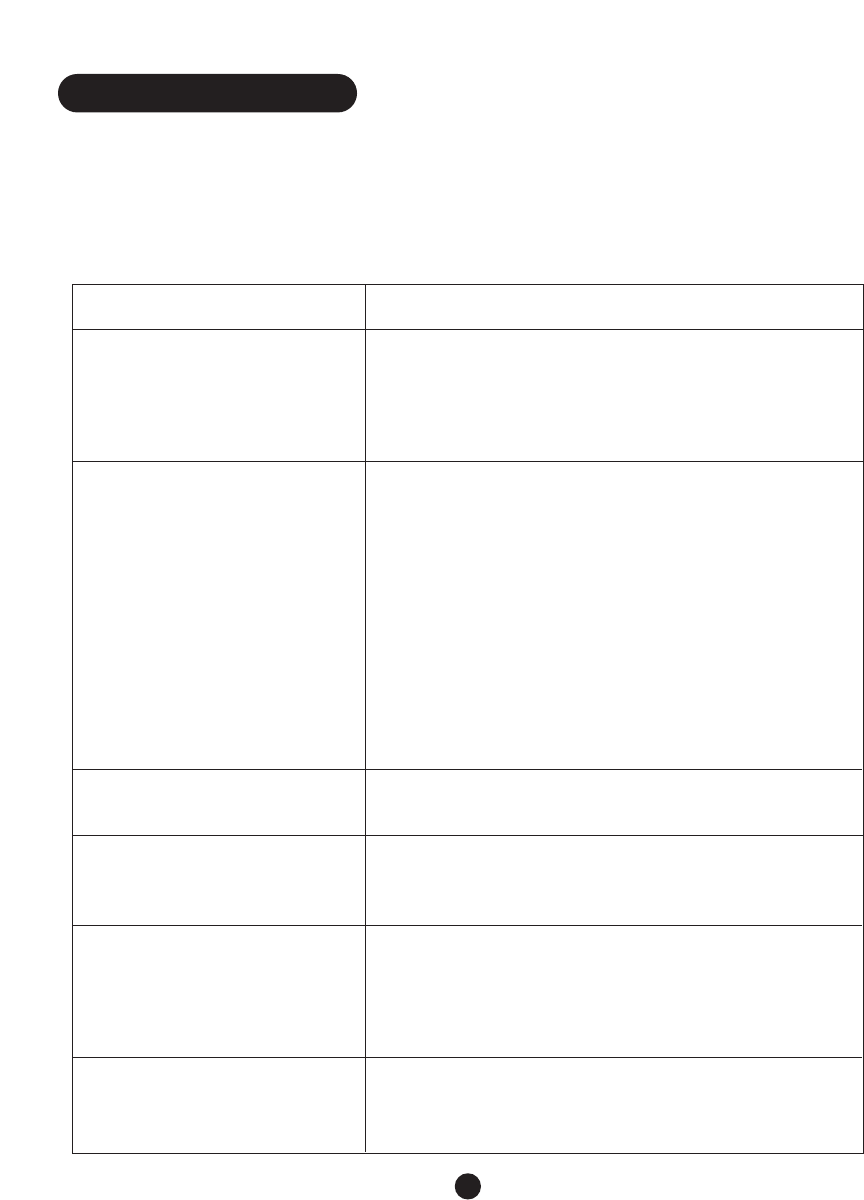
For your convenience, we have listed some common problems that may occur with your Q90D,
followed by a list of items that should be checked. If the difficulty persists, contact our
Customer Service Department at 800-772-2889 TTY or 800-874-3005 voice.
If... Then...
Keyboard locks up - Q90D not 1. Hold down CTRL, Shift and ESC at the same time for
responding about 2 seconds.
2.Then,if the Q90D still does not respond,disconnect
the AC adapter and momentarily remove one battery.
This resets the internal microprocessor.
Batteries run down too soon after Batteries may not be charged properly. First, completely
charging drain the batteries by following this procedure.
1. Unplug the AC adapter, unplug the telephone line, turn
on the Q90D,unplug the telephone, hold down CTRL,
then press F1 to place the Q90D on line.
2. Leave the Q90D ON until it automatically turns itself
OFF.
3. Next,plug in the AC adapter and the telephone line
and let the Q90D charge for 14 hours. If this does not
work,your batteries may need to be replaced. Replace
them with NiCad AA rechargeable batteries.
Note:To avoid losing conversations stored in memory,
plug in the AC adapter before removing the batteries.
No dial tone for keyboard dialing Check to ensure both ends of the telephone cord are
firmly plugged in.
Nothing happens after you dial from Make sure you press the Return key after dialing
keyboard the number. Pressing Return completes the dialing
sequence.
Nothing happens when Q90D There is no power.
is turned ON 1. Check to make sure that both ends of the AC adapter
are firmly plugged in.
2. If you are using batteries, make sure that each battery
is properly installed and that they are properly charged.
Cannot type the following characters These characters cannot be typed in Baudot mode.
in TTY mode:“,@,%,^,&,_,or <.
23
Troubleshooting


















