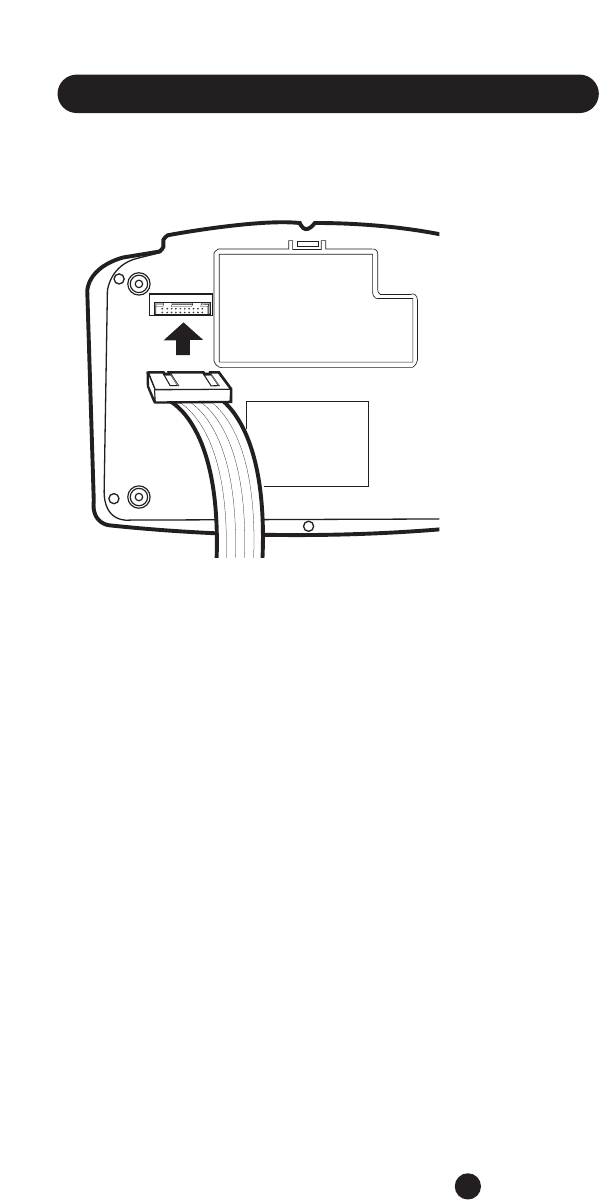
2. Connect one end of the Printer cable to
the Printer port on the bottom of the
Q90D.
3. Connect the other end of the printer cable
to the Printer.
4. To use the Printer, plug in the adapter, turn
the switch ON (left side of Printer) and
press the Printer button to ON LINE (top
side of Printer).
Printing a Conversation
1. To print during the conversation, press the
ON / OFF LINE button on the Printer and
the red indicator light will be illuminated.
2. To turn the Printer OFF, press the ON /
OFF LINE button again and the red
indicator light will go OFF.
Printing a Conversation Stored in
Conversation Memory
1. After you finish a conversation, hold down
CTRL and press the F1 key to hang up.
2. To print, hold down CTRL and press F7
and the Q90D automatically prints
everything stored in conversation memory.
3. To stop printing, press the ESC key.
13
Installing and Using Your Q90D


















