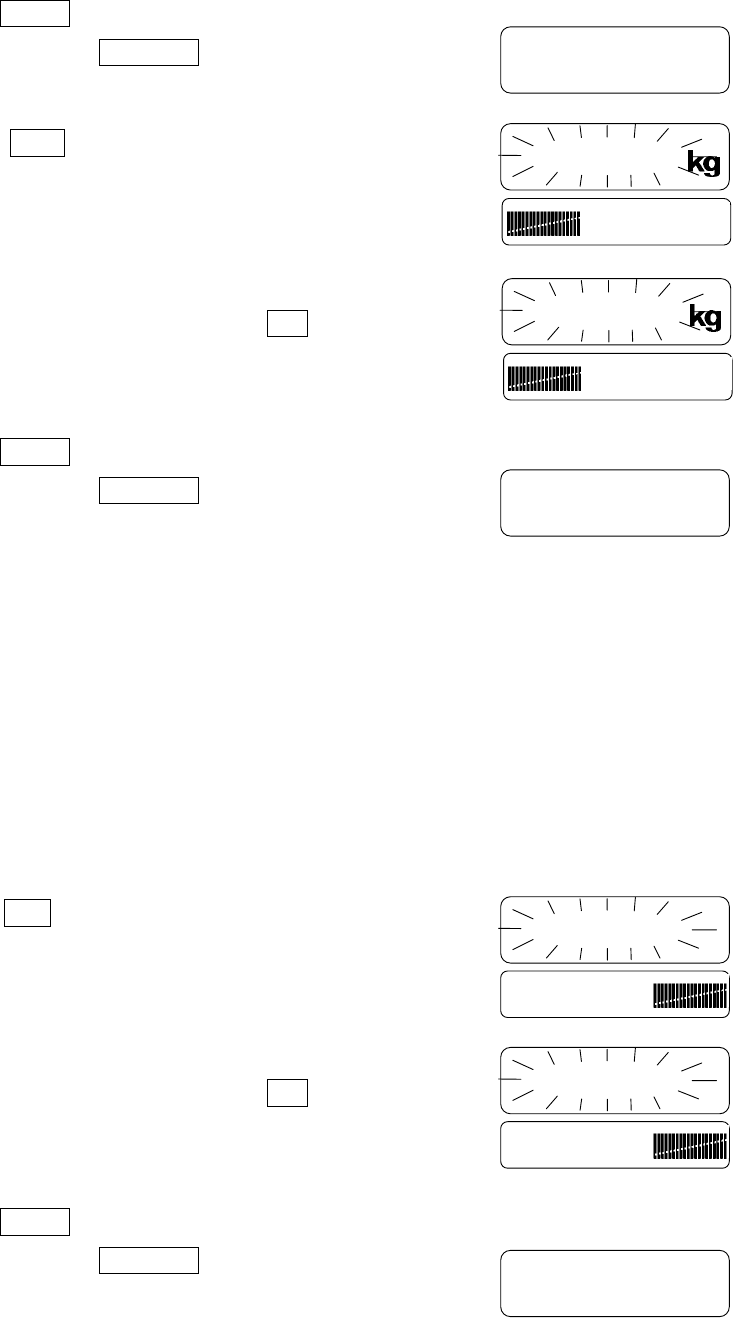
15
3. Press the ENT key to store the HI limit weight in memory.
4. The display shows 5tored for a few seconds and
returns to weighing mode.
5. Press the LO key. Then, the last LO limit weight
entered will flash and the left part of analog display
turns on.
6. Enter the LO limit weight via the 10-key pad.
If you hit the wrong key, press the C key and the
LO limit weight is re-displayed. Continue data entry
again.
You cannot enter the “+” or “-” sign for the LO limit.
7. Press the ENT key to store the LO limit weight in memory.
8. The display shows 5tored for a few seconds and
returns to weighing mode.
Example:
Target weight: 3.000 kg, HI limit weight: 0.050 kg, LO limit weight: 0.030 kg
Then,
Upper limit = 3.000 kg + 0.050 kg = 3.050 kg
Lower limit = 3.000 kg - 0.030 kg = 2.970 kg
LO: weight < 2.970 kg
OK: 2.970 kg weight 3.050 kg
HI: 3.050 kg < weight
Setting the HI limit % and LO limit %
Set the Function setting “F7-2 Target weight setting mode with HI/LO limit %”.
1. Press the HI key. Then, the last HI limit % entered
will flash and the right part of analog display turns on.
2. Enter the HI limit % via the 10-key pad.
If you hit the wrong key, press the C key and the
old HI limit % is re-displayed. Continue data entry
again.
You cannot enter the “+” or “-” sign for the HI limit.
3. Press the ENT key to store the HI limit % in memory.
4. The display shows 5tored for a few seconds and
returns to weighing mode.
-5tored
-000.040
-5tored
-0001.50
-5tored
-000.030
-0001.00


















