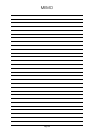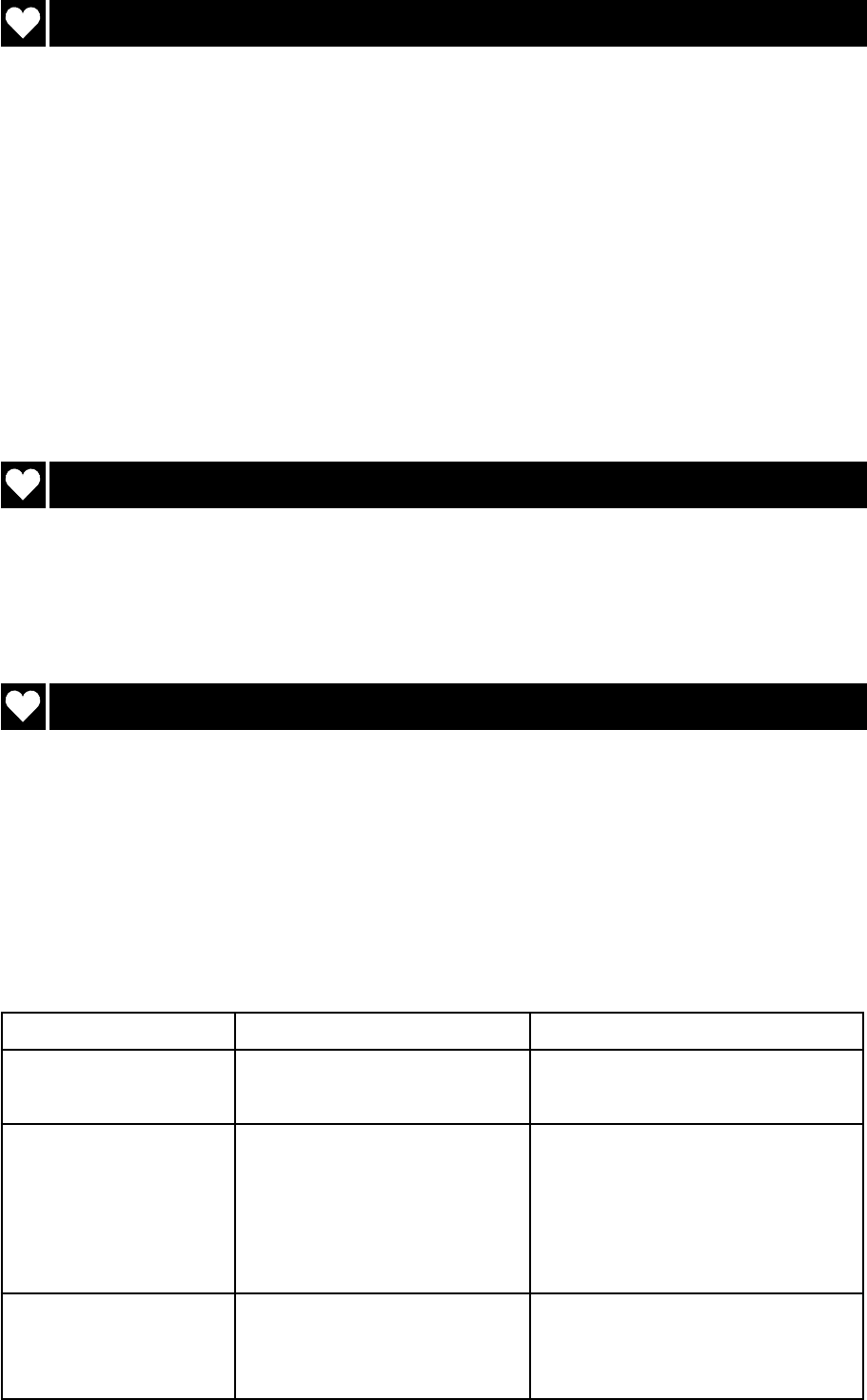
Page 31
Cleaning the cuff and recorder
❏ Before cleaning the recorder, remove the battery cover and turn the power
switch off. Remove the batteries.
❏ The recorder is not water resistant, do not allow liquids to splash on or get into
the case while cleaning.
❏ After each use, wipe the case of the recorder with a clean lint free cloth,
moistened with water and a mild detergent.
❏ Do not use antiseptic solutions, Alcohol, etc., to clean the recorder, hose or cuff.
❏ Clean the cuff cloth and cuff cover by washing in water with a mild detergent.
Do not scrub or wring them by hand. If the cuff cloth and cuff cover become
contaminated, replace them with new covers.
Periodical inspection
❏ This blood pressure recorder is a precision instrument. Please inspect the
functions (every year) periodically. Contact your nearest A&D office for this
inspection.
Problem solving
Caution
❏ Do not open the case of the recorder because it uses delicate electrical
components and an intricate air unit that could be damaged.
❏ If you can not locate and fix the problem, request service from your supplier,
or from the A&D service group.
❏ A&D service group will support authorized suppliers with technical informa-
tion, spare parts and units.
Maintenance Cleaning the Cuff and Recorder
Problem
No display at turn-
ing on.
Data lost while re-
placing batteries.
No pressure.
Cause
Battery power has been
consumed.
Unable to charge the in-
ternal sub battery.
Air leakage at the con-
nector, hose or cuff.
Treatment
Replace with new batteries
Set monitor for clock display
mode for approx. 24 hours. Do
not take BP measurement. The
sub-battery battery charges dur-
ing clock display mode.
Confirm the cuff and air hose
are not damaged and are con-
nected correctly.