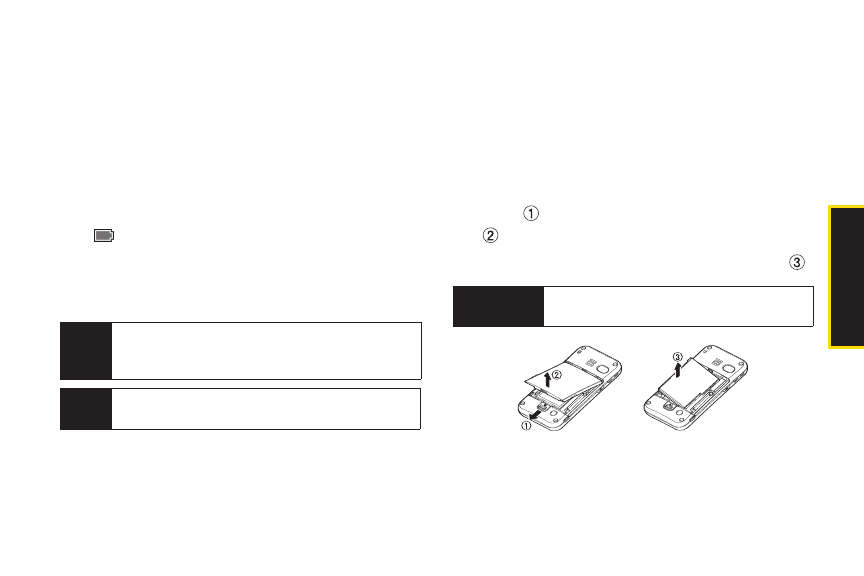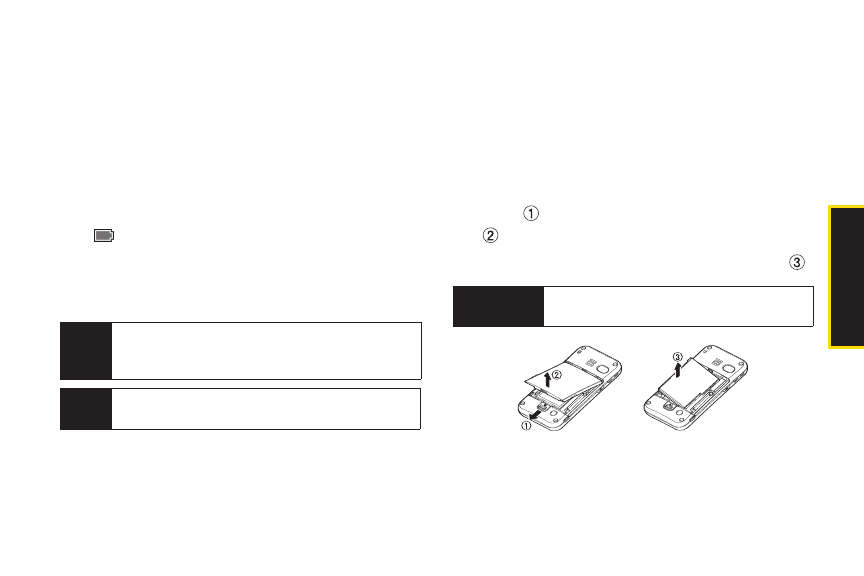
2A. Phone Basics 15
BatteryCapacity
Yourphone is equipped with a Lithium Ion (Li-Ion)
battery. It allows you to recharge yourbattery before it is
fully drained. The battery provides up to 4.8 hours of
continuous digital talk time.
Fora quick check of yourbattery level, glance at the
battery charge indicatorlocated in the upper-right
cornerof yourphone’s display screen. When there are
approximately five minutes of talk time left, the battery
icon ( )turns red and the phone sounds a warning
tone.
Afteran additional five minutes orso, the phone sounds
a warning tone three times and then turns off.
Installing the Battery
See “Setting Up YourPhone”on page 2.
Removing the Battery
1. Make sure the poweris off so that you don’t lose any
stored numbers ormessages.
2. Slide the battery release latch in the direction of the
arrow ( ), pull the battery coverup, and remove it
( ).
3. Lift the battery up and remove it from the phone ( ).
WARNING
Do not handle a damaged orleaking
Li-Ion battery as you can be burned.
Tip
Watch yourphone’s battery level indicator and
charge the battery beforeit runs out of power.
Note
Long backlight settings, searching forservice,
vibrate mode, browseruse, and other variables may
reduce the battery’s talk and standby times.
Phone Basics