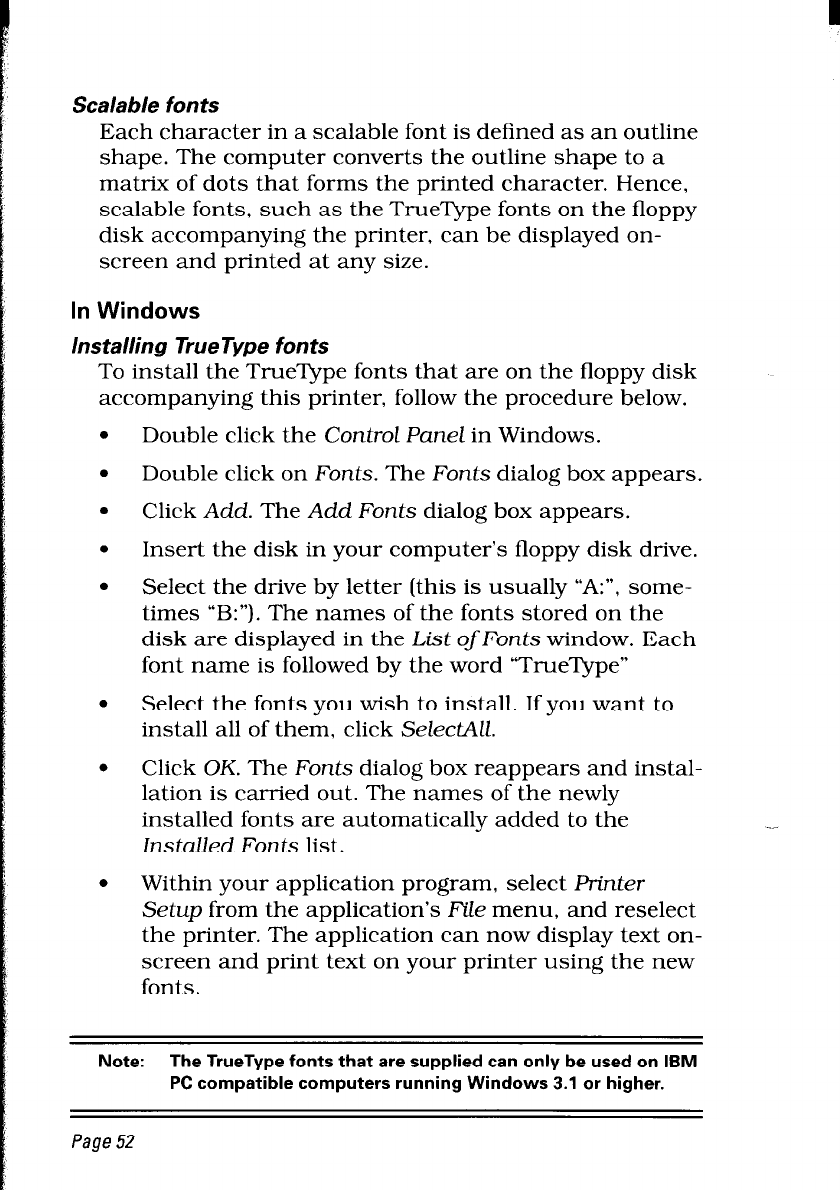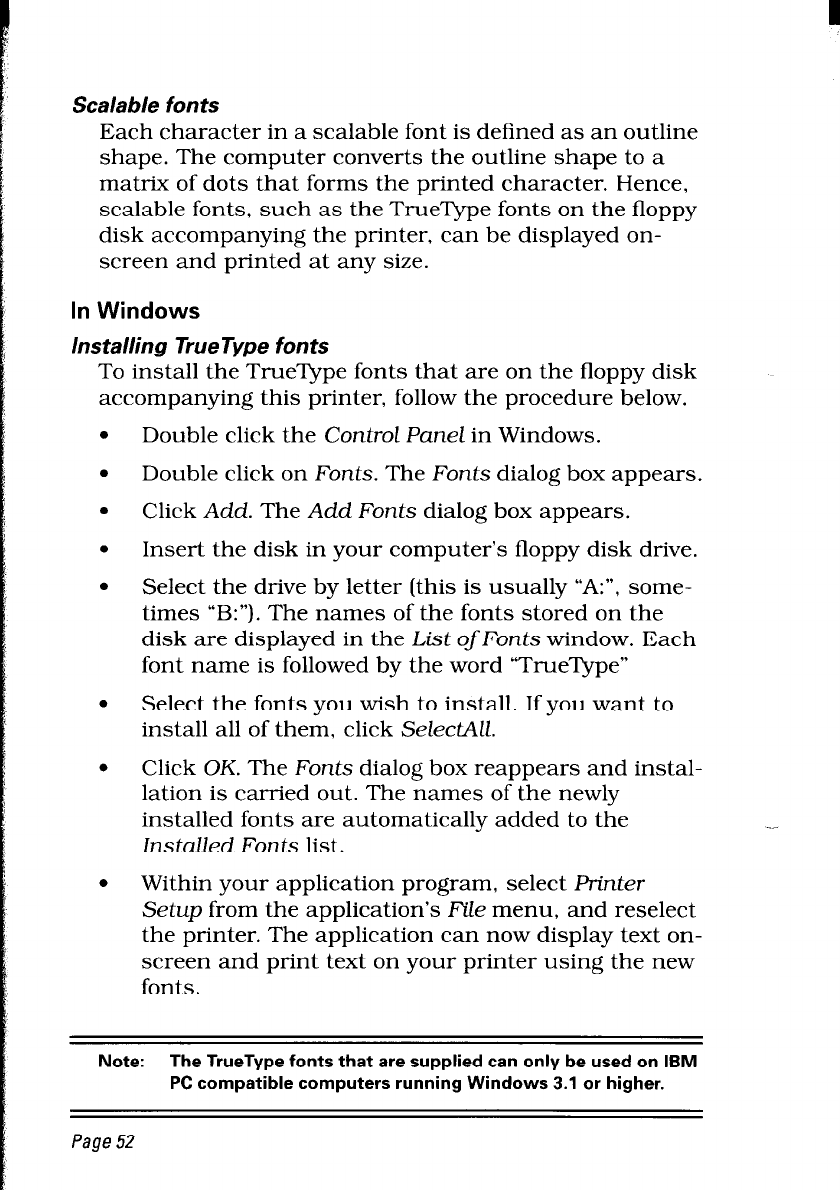
Scalable fonts
Each character in a scalable font is defined as an outline
shape. The computer converts the outline shape to a
matrix of dots that forms the printed character. Hence,
scalable fonts, such as the TrueType fonts on the floppy
disk accompanying the printer, can be displayed on-
screen and printed at any size.
In Windows
Installing True Type fonts
To install the TrueType fonts that are on the floppy disk
accompanying this printer, follow the procedure below.
Double click the Control Panel in Windows.
Double click on Fonts. The Fonts dialog box appears.
Click Add. The Add Fonts dialog box appears.
Insert the disk in your computer’s floppy disk drive.
Select the drive by letter (this is usually “A:“, some-
times “B:“). The names of the fonts stored on the
disk are displayed in the List ofFonts window. Each
font name is followed by the word “TrueType”
Select the fonts you wish to install. If you want to
install all of them, click SelectAll.
Click OK. The Fonts dialog box reappears and instal-
lation is carried out. The names of the newly
installed fonts are automatically added to the
Installed Fonts list.
Within your application program, select Printer
Setup from the application’s File menu, and reselect
the printer. The application can now display text on-
screen and print text on your printer using the new
fonts.
Note:
The TrueType fonts that are supplied can only be used on IBM
PC compatible computers running Windows 3.1 or higher.
Page 52